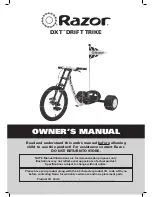6
Need Help?
Visit our web site for replacement parts, product support, a list of authorized service centers in the US and customer service contact information
at
www.razor.com
. Please have the product I.D. code (located on the white label of your product) available for better assistance. Additional Customer Service
contact information is listed at the back of this manual.
PRE-RIDE CHECKLIST
Safety Gear
Always wear proper protective gear, such as an approved safety
helmet. Elbow pads and kneepads are recommended. Always wear
closed toe shoes (lace-up with rubber soles) and keep shoelaces
tied and out of the way of the wheels. NEVER RIDE BAREFOOTED
OR IN SANDALS.
Laws and Regulations
Always check and obey any local laws or regulations.
Insurance
Do not assume that your existing insurance policies necessarily
provide coverage for product use. Check with your insurance
company for information regarding insurance.
Be Careful!
Use extra caution on steep or long hills. Avoid excessive speeds.
Never ride in traffic or on the street and watch your surroundings
for pedestrians, bikers, boarders and skaters.
Maintain a hold on the handlebars at all times.
Brake
Check the brake for proper function. When you squeeze the
lever, the brake should provide positive braking action.
Tire/Wheels
Periodically inspect the tire/wheels for excess wear and replace
as needed. Regularly check the tire pressure and inflate as
needed. If you get a flat tire, the inner tube can be patched or a
new tube can be purchased from Razor or an authorized repair
center.
Frame, Fork and Handlebars
Check for cracks or broken connections. Although broken frames
are rare, it is possible for an aggressive rider to run into a curb
or object and wreck, bend or break the frame. Get in the habit of
inspecting your product on a regular basis.
Hardware/Loose Parts
Check and secure all fasteners before every ride. There should
not be any unusual rattles or sounds from loose parts or broken
components. If the unit is damaged, do not ride.
Reference
“Safety Warnings” on page 1 of this manual.