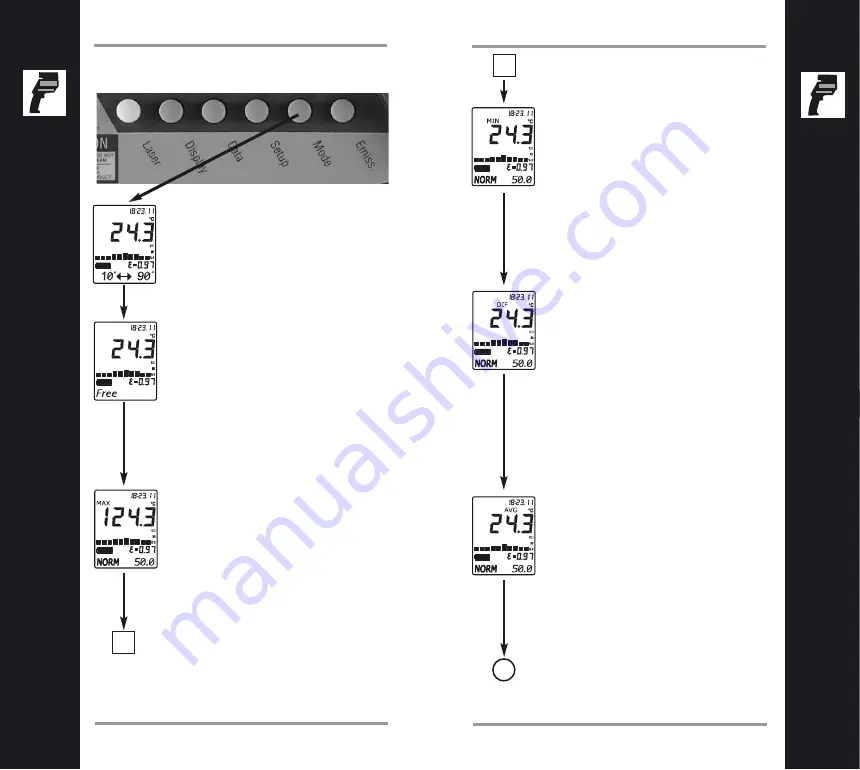
41
Appendix A - Unit functions
40
Appendix A - Unit functions
The Mode button - MINMAX, Material, MAX...
...MIN, DIF, AVG,
To activate the MAX mode, press
MODE until the MAX symbol
appears . The measured maximum
temperature is displayed as long
as the trigger is pulled or locked
on. The real time temperature is
shown in the lower part of the dis-
play (NORM).
To show which specific material
has been choosen for the specific
location, press MODE until the
name appears in the bottom line.
If “Free” appears, you can change
the emissivity settings by using
the Emiss. button, when not in
LOG mode.
To show the minimum and maxi-
mum temperature values during a
measurement at the bottom of the
display, press MODE until the two
values appear.
To activate the MIN mode, press
MODE until the MIN symbol
appears. The measured minimum
temperature is displayed as long
as the trigger is pulled or locked
on.The real time temperature is
shown in the lower part of the dis-
play (NORM)
To activate the DIF mode, press
MODE until the DIF symbol
appears. The difference between
the measured max and min tem-
peratures is displayed as long as
the trigger is pulled or locked on.
The real time temperature is
shown in the lower part of the dis-
play (NORM).
To activate the AVG mode, press
MODE until the AVG symbol
appears. The average value of
measured temperatures is diplayed
as long as the trigger is pulled or
locked on. The real time
temperature is shown in the lower
part of the display (NORM).
























