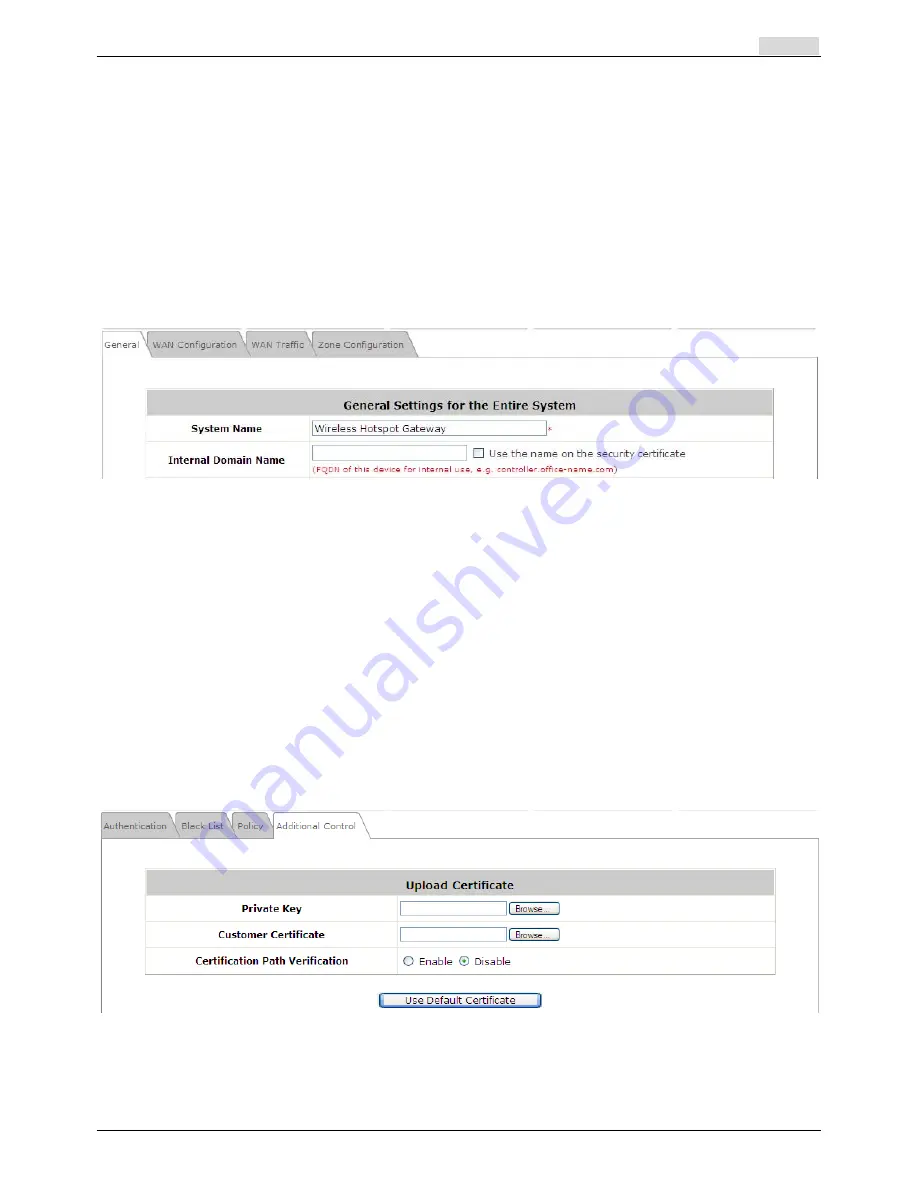
User’s Manual
RA-5n5 Wireless Hotspot Gateway
ENGLISH
67
8.1.2 Internal Domain Name with Certificate
Configure Internal Domain Name, go to:
System >> General
.
Internal Domain Name is the domain name of the RA-5n5 as seen on client machines connected under
zone. It must conform to FQDN (Fully-Qualified Domain Name) standard. A user on client machine can
use this domain name to access RA-5n5 instead of its IP address.
In addition, when “
Use the name on the security certificate
” option is checked, the system will
use the CN (Common Name) value of the uploaded SSL certificate as the domain name.
To Configure Certificate, go to:
Users >> Additional Control >> Upload File
.
Certificate:
A data record used for authenticating network entities such as a server or a client. A
certificate contains X.509 information pieces about its owner (called the subject) and the signing
Certificate Authority (called the issuer), plus the owner's public key and the signature made by the CA.
Network entities verify these signatures using CA certificates. You can apply for a SSL certificate at
CAs such as VeriSign.
If you already have a SSL Certificate, please Click Browse to select the file and upload it. Click
Apply
to complete the upload process. If you do not have a valid SSL Certificate, use the system default
certificate.
Without a valid certificate, users may encounter the following problem in IE7 when they try
to open the login page.
Содержание RA-5n5
Страница 1: ...User s Manual RayTalk RA 5n5 V1 00...
Страница 9: ...User s Manual RA 5n5 Wireless Hotspot Gateway ENGLISH Example A typical Hotspot network 4...
Страница 20: ...User s Manual RA 5n5 Wireless Hotspot Gateway ENGLISH 15...
Страница 29: ...User s Manual RA 5n5 Wireless Hotspot Gateway ENGLISH 24...
Страница 136: ...Step 3 Click Edit Profile and select the Advanced Tag Click Add to add a new Vendor specific attribute 131...
Страница 138: ...Step 6 Follow the same steps to create other Vendor specific Attribute if needed 133...
Страница 142: ...Step 9 Restart RADIUS daemon to get your settings activated 137...
Страница 145: ...140...






























