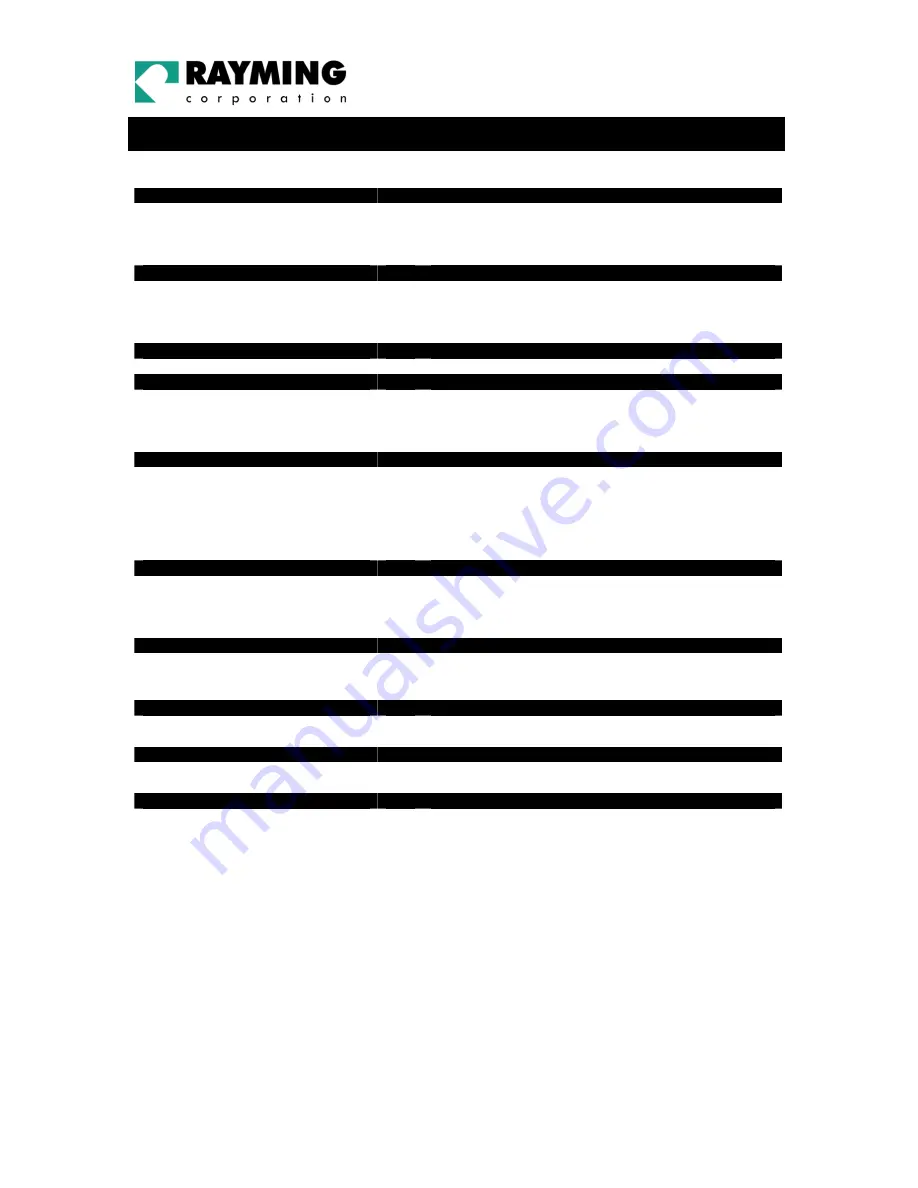
PAGE 33 OF 33
UG-TN200 V1.3
TN-200
8. TECHNICAL SPECIFICATIONS FOR TN-200 GPS RECEIVER
Electrical Characteristics
(Receiver)
Frequency
L1, 1575.42 MHZ
C/A Code
1.023 MHz chip rate
Channels
12
Sensitivity
-170
dBW
Accuracy
Position Horizontal
15m 2-D RMS (SA off)
Velocity
0.1m/sec 95% (SA off),
Time
1 micro-second synchronized to GPS time
WAAS
10 meters 2-D RMS
Datum
Datum
WGS-84
Acquisition Rate
Hot start
8 sec., average (with ephemeris and almanac valid)
Warm start
38 sec., average (with almanac but not ephemeris)
Cold start
45 sec., average (neither almanac nor ephemeris)
Reacquisition
0.1 sec. average (interruption recovery time)
Protocol
GPS Protocol
Default: NMEA 0183 (Secondary: SiRF binary)
GPS Output Data
SiRF binary >> position, velocity, altitude, status and control
NMEA 0183 MEA0183 V2.2 protocol, and supports
command: GGA, GSA, GSV, RMC, VTG, GLL v2.2 (VTG
and GLL are optional)
GPS transfer rate
Software command setting (Default : 4800,n,8,1 for NMEA )
Dynamic Condition
Acceleration Limit
Less than 4g
Altitude Limit
18,000 meters (60,000 feet) max.
Velocity Limit
515 meters/sec. (1,000 knots) max.
Jerk Limit
20 m/sec**3
Temperature
Operating
-30°~
80°C
Storage
-40°~
85°C
Humidity
Up to 95% non-condensing
Power
Voltage
5V ±5%
Current
90mA
typical
Physical Characteristics
Dimension
2.32" x 1.65" x 0.82" (59mm x 47mm x 12mm)
USB Cable Length
65"
Low Noise Amp
Amplifier Gain w/out cable
27 dB Typical
Filtering
-25dB (+100 MHz)
Output VSWR
2.0 Max.
Voltage
DC 3 ~ 5.0V
Current
15mA max @ 5VDC
Due to continuous product improvements, all specifications are subject to change without notice.















