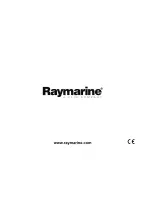4.3 Initial checks for the autopilot
installation
These checks should be carried out after installation,
and prior to the commissioning of the autopilot system.
1. Switch on power to the autopilot system and
associated equipment.
• Course computer
• Autopilot controller
• SeaTalk and/or SeaTalk
ng
data bus (if these have
their own separate supply).
2. Check that the autopilot controller powers up. If the
display is blank press and hold the
Power
key for 1
second.
3. Check the display for error messages that could
indicate a problem with the installation.
For assistance with diagnosing faults:
• Refer to the troubleshooting information supplied
with the product, or
• contact Raymarine customer support.
Note:
The autopilots built-in gyro requires a few
minutes to stabilize after power on. During this time
the heading may appear to drift until the gyro has
stabilized.
Installation
29
Содержание SPX 10
Страница 2: ......
Страница 4: ......
Страница 6: ...6 SPX10 SPX30 SPX SOL ...
Страница 30: ...30 SPX10 SPX30 SPX SOL ...
Страница 36: ...36 SPX10 SPX30 SPX SOL ...
Страница 37: ......
Страница 38: ...www raymarine com ...