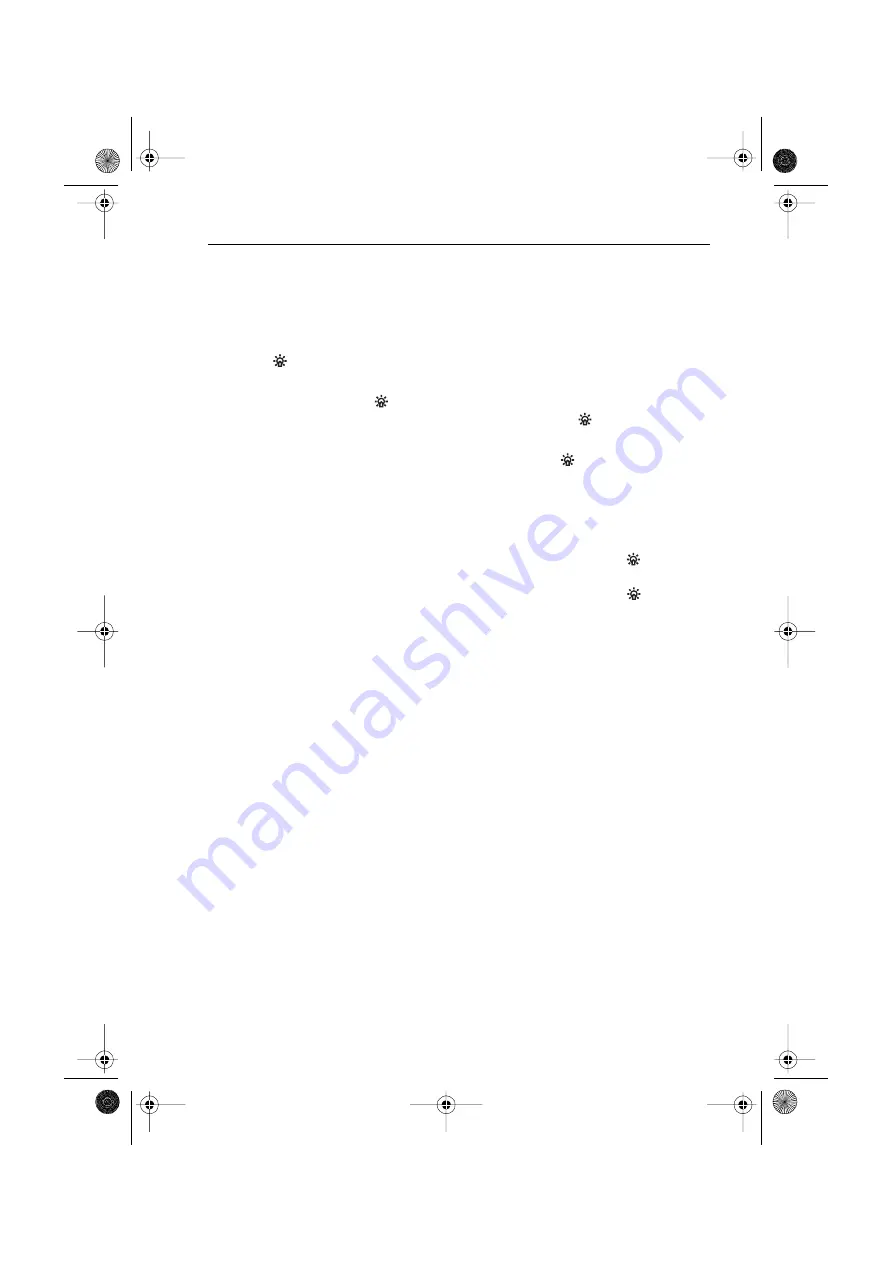
Chapter 1: Basic operation
3
1.2 Using the control unit
Switching on and off
All the time that power is applied to the SmartPilot controller, you can use the
disp
button to switch the instrument off and on as follows:
• To switch the SmartPilot controller off, ensure it is in the Standby mode, then
hold down the
disp
button for approximately 5 seconds. After this time, a
switch off count down of 4 seconds occurs. Keep the
disp
button pressed
during this period, to switch off the instrument.
• To switch the instrument back on, hold down the
disp
button for approx
imately 1 second.
When the power supply is switched off, the SmartPilot controller buttons have no
effect.
Notes: (1)
Each time power to the SmartPilot controller is switched on, the controller
is initially in the on condition. You do not need to use the
disp
button
to switch the controller on.
(2)
When the SmartPilot controller is on, the operation of the
disp
button
will perform other operating functions, as described below.
Startup mode
The SmartPilot always powers up in Standby mode with the display showing the
boat’s current compass heading.
Keypad functions
The SmartPilot is controlled using simple pushbutton operations, all of which are
confirmed with a short beep. In addition to the main singlebutton functions,
there are several dualbutton operations.
81283_1.book Page 3 Monday, October 2, 2006 2:03 PM
Содержание S1 Tiller Pilot
Страница 6: ...iv S1 Wheel and Tiller Pilots Operating Guide 81283_1 book Page iv Monday October 2 2006 2 03 PM ...
Страница 10: ...viii S1 Wheel and Tiller Pilots Operating Guide 81283_1 book Page viii Monday October 2 2006 2 03 PM ...
Страница 26: ...16 S1 Wheel and Tiller Pilots Operating Guide 81283_1 book Page 16 Monday October 2 2006 2 03 PM ...
Страница 52: ...42 S1 Wheel and Tiller Pilots Operating Guide 81283_1 book Page 42 Monday October 2 2006 2 03 PM ...
Страница 56: ...46 S1 Wheel and Tiller Pilots Operating Guide 81283_1 book Page 46 Monday October 2 2006 2 03 PM ...














































