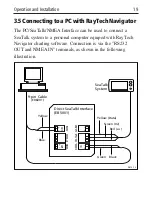Operation and Installation
19
3.5 Connecting to a PC with RayTech Navigator
The PC/SeaTalk/NMEA Interface can be used to connect a
SeaTalk system to a personal computer equiped with RayTech
Navigator charting software. Connection is via the "RS232
OUT and NMEA IN" terminals, as shown in the following
illustration.
Direct SeaTalk Interface
(E85001)
NMEA
SEATALK
ALARM
OUT
+
–
IN
+
–
OUT
+
–
RS232
SEATALK
NMEA
+
–
D4127_2
Screen (0v)
Red (v+)
Yellow (Data)
SeaTalk
System
Blue
Yellow
Black
Green
DEPTH
ST40
9-pin Cable
(E86001)
166_3chs.p65
24/01/02, 11:21
19