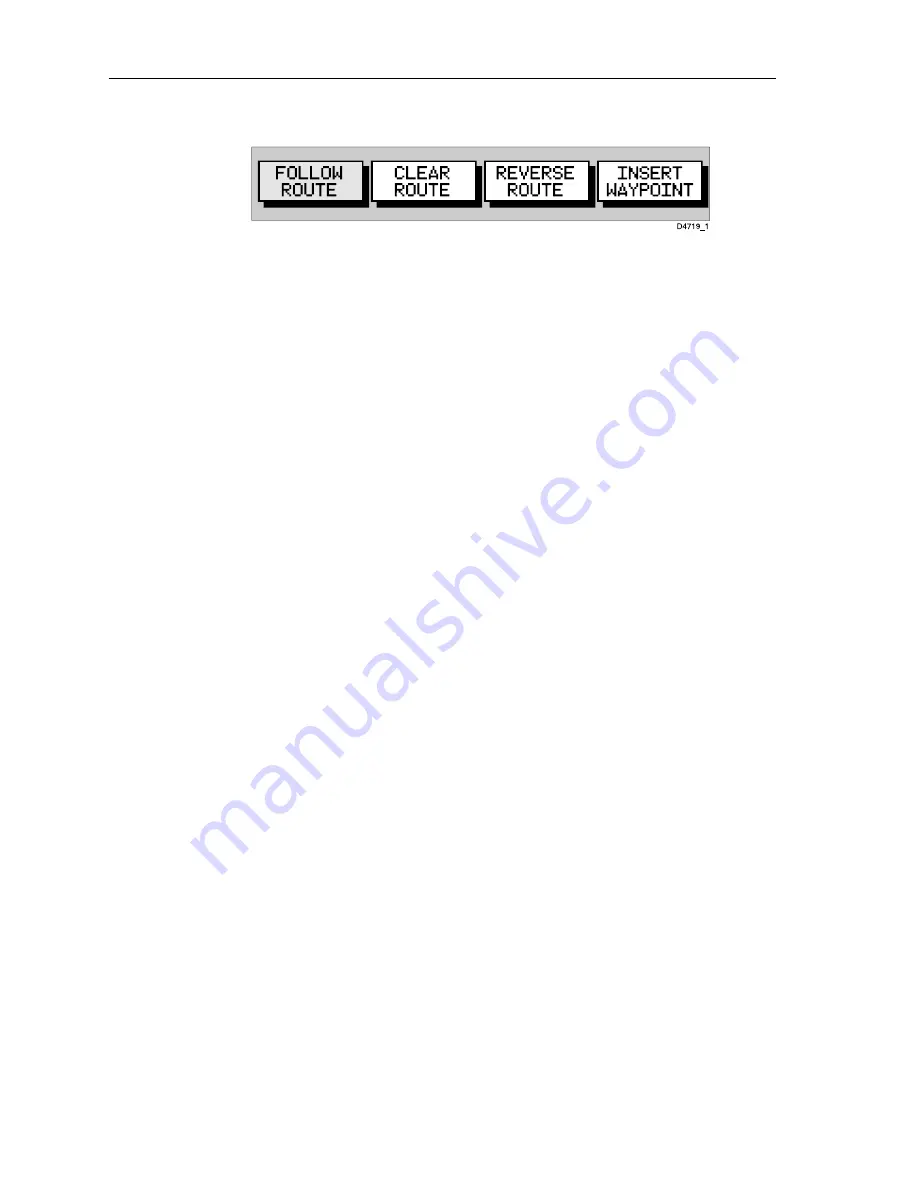
64
RC400 GPS Chartplotter
2. Press
ENTER
; the Route Leg functions are displayed:
3. Select
INSERT WAYPOINT
.
The cursor now controls the route leg which is connected to the exist-
ing waypoints on either side of the cursor by a dotted line.
4. Using the trackpad, move the cursor to the desired position and press
ENTER
to place the new waypoint and return to normal cursor opera-
tion or
CLEAR
to cancel the operation.
Note:
If you move the cursor over an existing waypoint, the option to use
this waypoint appears.
5. Press
CLEAR
again to remove the function bar and route leg data.
The waypoints in the current route are re-numbered to identify the
new positions.
Note:
If you already have 50 waypoints in your route the system will not
allow you to add any more and a warning message will be displayed.
➤
To remove a waypoint from the route using the cursor:
1. Place the cursor over the waypoint.
2. Select
WAYPOINT OPTIONS
; the Waypoint functions are displayed.
3. Select
REMOVE WAYPOINT
; the waypoint is removed from the route
and the remaining waypoints in the current route are renumbered
accordingly.
Note:
The waypoint is erased if the route is not saved but remains on
screen if the route is saved.
Содержание RC400
Страница 1: ...RC400 GPS Chartplotter Owner s Handbook Document Number 81237 2 Date August 2004...
Страница 2: ...ii RC400 GPS Chartplotter...
Страница 56: ...46 RC400 GPS Chartplotter...
Страница 116: ...106 RC400 GPS Chartplotter...
Страница 126: ...116 RC400 GPS Chartplotter...
Страница 130: ...120...
Страница 134: ...Warranty...
Страница 135: ...3 96 100 49 mm front 2 76 70 00 mm 2 09 53 00 mm 3 91 99 36 mm 0 28 17 12 mm RC400 Mounting Template D6525 1...
Страница 136: ...Mounting Template...






























