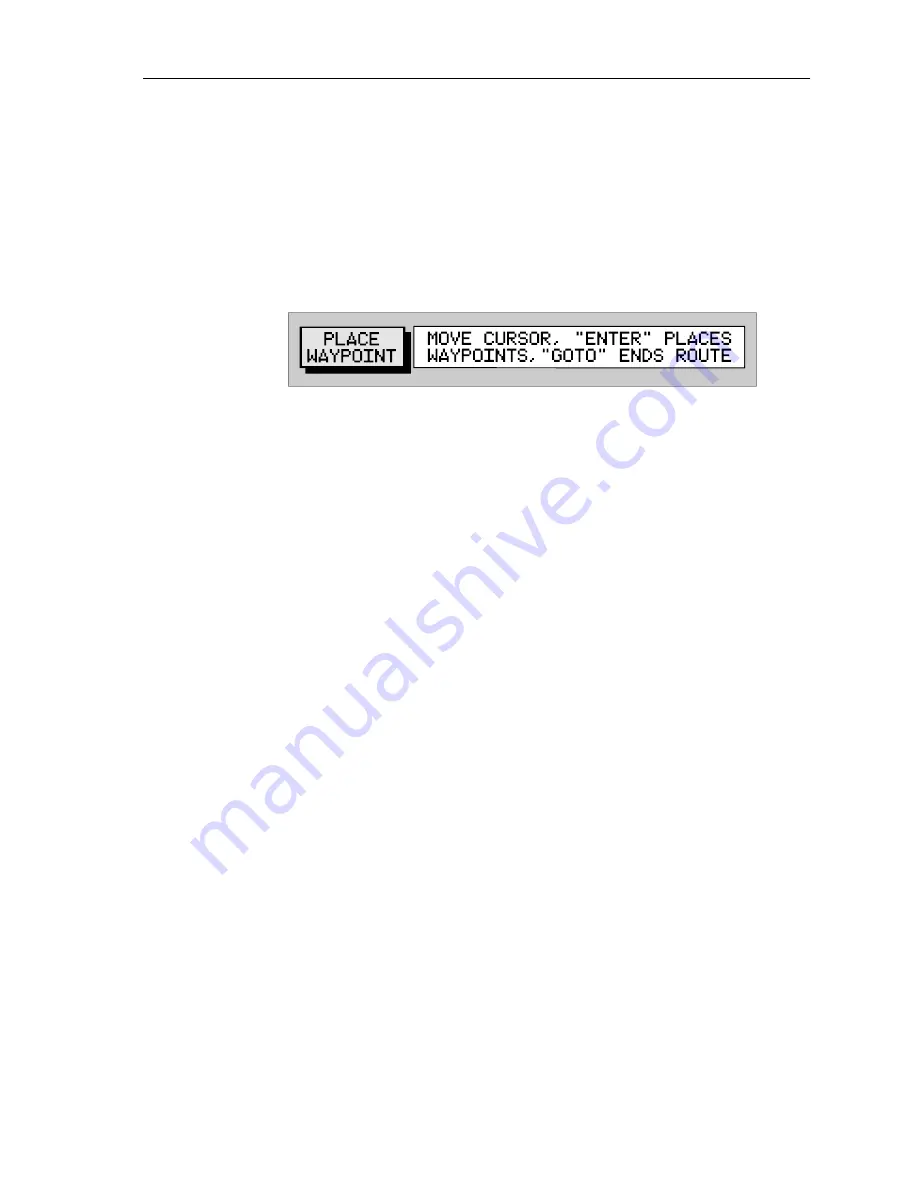
Chapter 5: Operation
57
➤
To make a new route by placing waypoints:
Note:
You can pan the chart and change the scale while placing way-
points.
1. If necessary, move the cursor to the desired area in which to make the
route and select a suitable chart scale.
2. Select
ROUTES
then
MAKE ROUTE
. The
MAKE ROUTE
function is
replaced with
PLACE WAYPOINT
, together with help text:
3. Move the cursor to the position on the chart where the first waypoint
is to be placed and press
ENTER
.
Note:
You can place the cursor on an existing waypoint, if desired; the
PLACE WAYPOINT
function changes to
USE THIS WAYPOINT
. Press
ENTER
to use the waypoint.
The waypoint appears on the screen at the cursor position. The number
displayed alongside the waypoint identifies its position in the route.
Note:
If the route is Cleared before it is saved, the waypoint is removed.
4. Move the cursor to the next waypoint position; a dotted line connects
the cursor to the last placed waypoint.
5. Press
ENTER
again. The next waypoint is placed and the dotted line
changes to a solid line.
Note:
If the waypoint was placed incorrectly, it can be deleted by press-
ing
CLEAR
.
Successive waypoints can be deleted in this way.
6. Repeat
Step 4.
and
Step 5.
until all waypoints have been placed. Up to
50 waypoints can be included in a route. Any existing waypoint(s)
can be included by placing the cursor on the waypoint(s).
7. When all waypoints have been entered, press and release the
GOTO/
MOB
key
to complete the route. The route is displayed on screen and
is the current route but is not active, that is, not being followed.
8. Select
MORE
to access the
SAVE ROUTE
function, or
CLEAR
to return
to chart mode.
Note:
The completed route is stored in the unit’s memory and will be re-
displayed if the unit is switched off and on again. However, Raymarine
recommends that you save the route as described below. The current
route waypoints do not appear in the waypoint list until the route is saved.
D4679-1
Содержание RC400
Страница 1: ...RC400 GPS Chartplotter Owner s Handbook Document Number 81237 2 Date August 2004...
Страница 2: ...ii RC400 GPS Chartplotter...
Страница 56: ...46 RC400 GPS Chartplotter...
Страница 116: ...106 RC400 GPS Chartplotter...
Страница 126: ...116 RC400 GPS Chartplotter...
Страница 130: ...120...
Страница 134: ...Warranty...
Страница 135: ...3 96 100 49 mm front 2 76 70 00 mm 2 09 53 00 mm 3 91 99 36 mm 0 28 17 12 mm RC400 Mounting Template D6525 1...
Страница 136: ...Mounting Template...






























