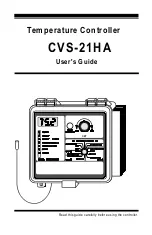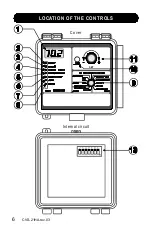14
CVS-21HA.rev.03
To view the room temperature and the
temperature measured by each probe:
Set the parameter selection knob
to ROOM TEMPERATURE. The
room temperature appears on the
display.
The room temperature shown on the
display is the average value of all
temperatures measured by probes
that are activated and in proper
operating condition.
Press the push-button. The word "PR1" and the temperature
measured by the probe connected to terminal # 1 (supplied with
the controller) alternately appear on the display.
For each additional probe connected to the controller:
Press the push-button once again. The word "PR#" (# is thenumber
of the terminal to which the probe is connected) and the temperature
measured by the probe alternately appear on the display.
HOW TO VIEW AND RESET TEMPERATURES
To view the minimum and maximum temperatures:
Set the parameter selection knob to ROOM TEMPERATURE. The
room temperature appears on the display.
Turn the adjustment knob clockwise by one notch. The minimum
temperature appears flashing on the display.
Turn the adjustment knob clockwise one notch further. The
maximum temperature appears flashing on the display.
Turn the adjustment knob clockwise a third notch. The room
temperature again appears on the display.
M IN.
M AX .
R O O M T E M P E R ATU R E
O T H E R
F U N C T IO N S