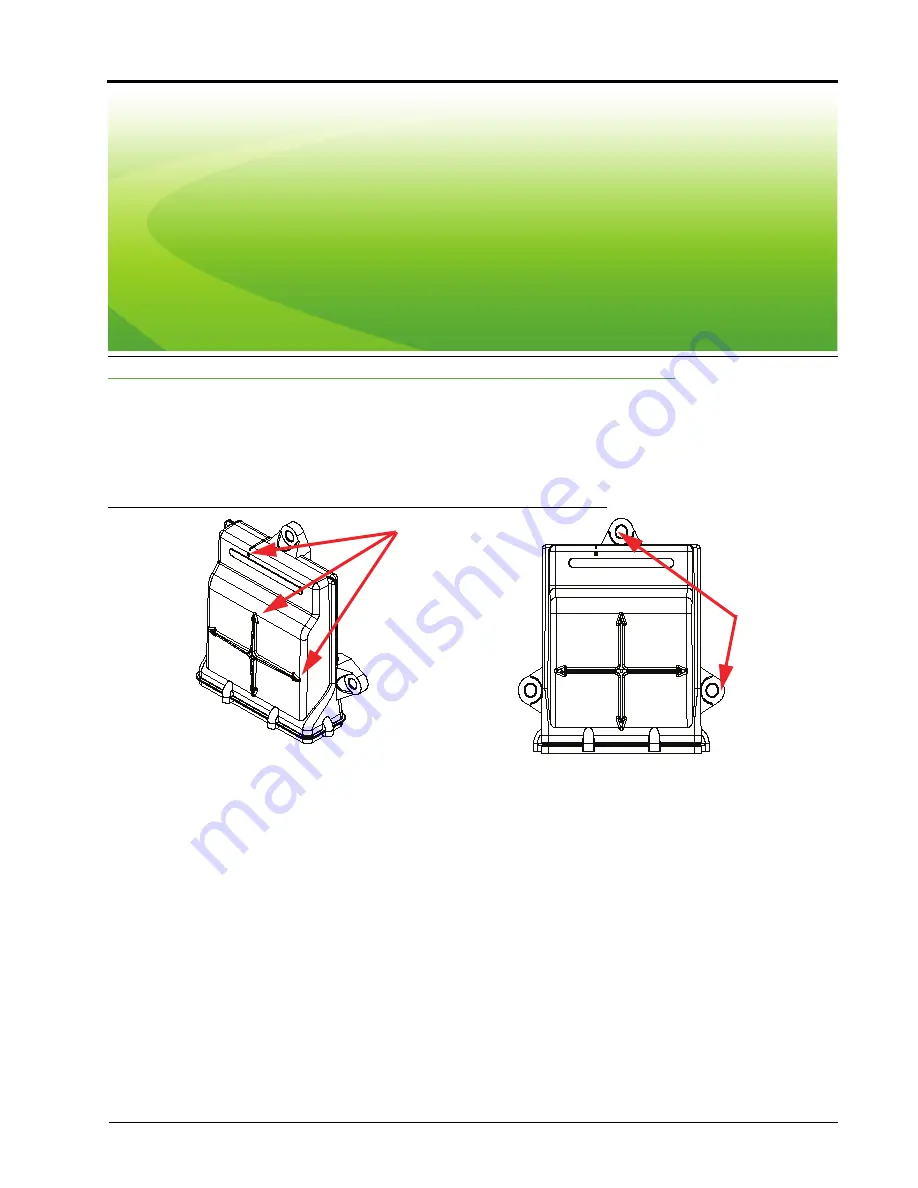
CHAPTER
4
P/N 016-5030-063 Rev. B
21
Chapter 4
Node and Wiring
Installation
Install the SmarTrax MD Node
Node Mounting Locations
FIGURE 1.
Node Mounting
When choosing the location for the SmarTrax MD node, consider the following points:
•
Mount the SmarTrax MD node inside the machine’s cab on a flat, level surface for proper performance and
cable connection.
•
One of the six numbered direction arrows on the node must be oriented in the direction of forward vehicle
travel, one arrow pointing straight up, and two of the arrows parallel to the ground.
Note:
Make a note of the number of the arrow that is oriented in the direction of forward vehicle travel.
This number will be needed during the SmarTrax calibration process.
•
The node mounting location must not create tripping hazards.
•
Mount the node in a location where it will not be kicked or jarred during normal equipment operation.
•
The location must allow cable routing to avoid crimping or damaging the cables or the node connections.
•
Securely fasten the node using bolts or screws through at least two of the three mounting holes. When
mounted properly, the node should not become loose or rotate.
Direction Arrows
Any two arrows must
be parallel with level
ground
Mounting Tabs
1
2
3
4
5
Содержание SmarTrax MD
Страница 4: ...Table of Contents ii John Deere 8X60 and 8X70 Series SmarTrax MD Installation Manual ...
Страница 12: ...Chapter 2 8 John Deere 8X60 and 8X70 Series SmarTrax MD Installation Manual ...
Страница 24: ...Chapter 3 20 John Deere 8X60 and 8X70 Series SmarTrax MD Installation Manual ...
Страница 30: ...Chapter 4 26 John Deere 8X60 and 8X70 Series SmarTrax MD Installation Manual ...
Страница 32: ...Index 28 John Deere 8X60 and 8X70 Series SmarTrax MD Installation Manual ...
Страница 33: ......
Страница 34: ......












































