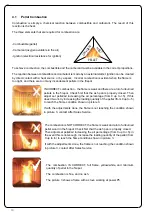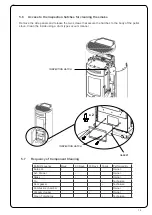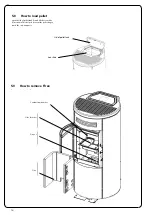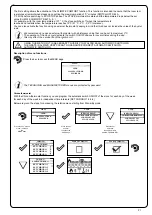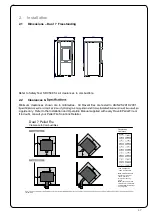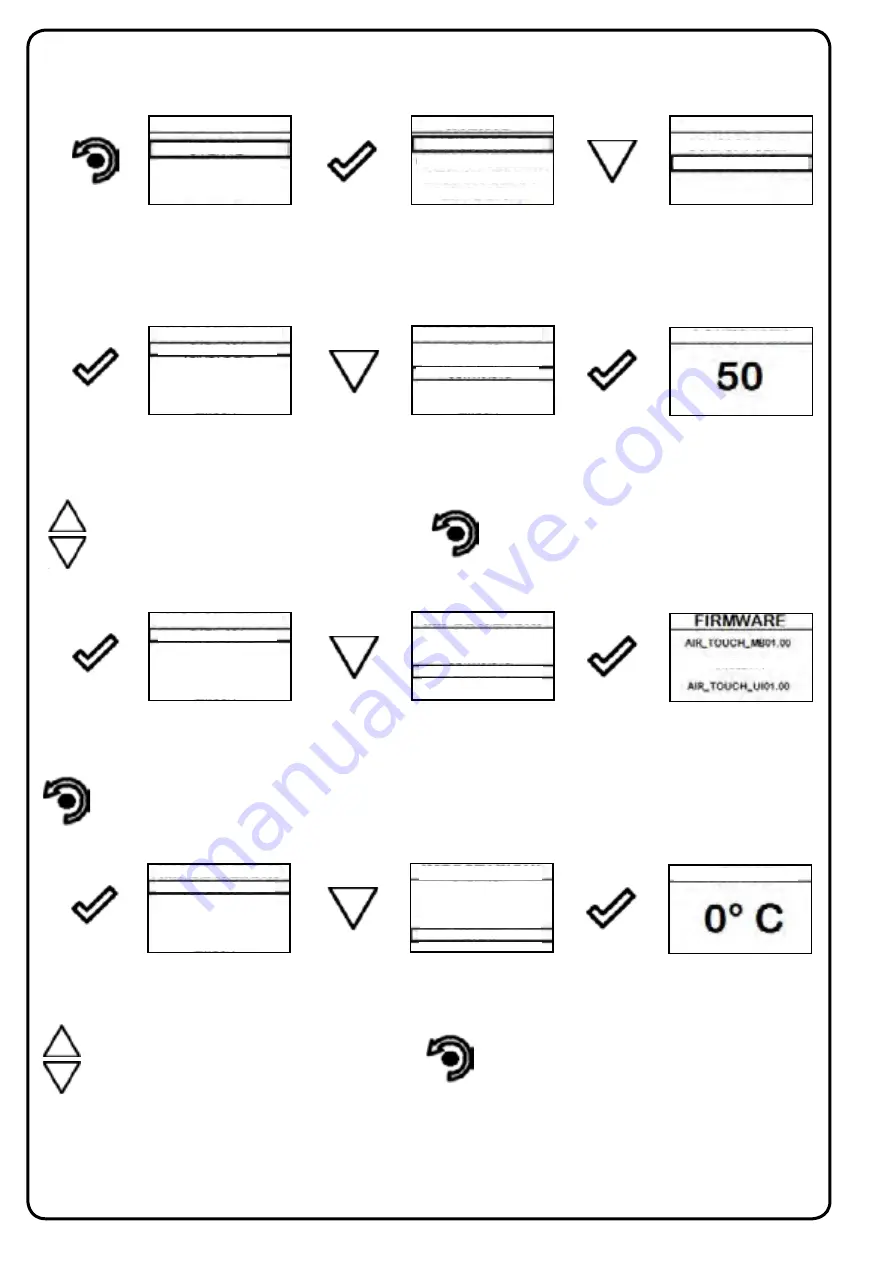
24
User’s manual HANDHELD TOUCH RADIO
User’s manual HANDHELD TOUCH RADIO
Pag.26
Pag.27
Vers. 01 of:07.04.14
Vers. 01 of:07.04.14
ALARM
ACTIVE
ENABLE THERMOSTAT
ENABLE THERMOSTAT
MENU
MANUFACTURER
ENGINEER
USER
USER
USER
SETTINGS
SETTINGS
USER
SCREW FEEDING
SCREW FEEDING
SCREW FEEDING
DATE-TIME
DATE-TIME
ENABLE EXT. TH.
CHRONOTHERMOSTAT
CHRONOTHERMOSTAT
AIR-PELLET SET
AIR-PELLET SET
STOVE STATE
STOVE STATE
CHRONOTHERMOSTAT
AIR-PELLET SET
STOVE STATE
MENU
MANUFACTURER
ENGINEER
ENABLE EXT. TH.
CONTRAST
FW VERSION
ADJUST
LANGUAGE
CONTRAST
FW VERSION
ADJUST
LANGUAGE
USER
USER
COMFORT CLIMA
SETTINGS
SETTINGS
DATE-TIME
ENABLE EXT. TH.
CONTRAST
FW VERSION
ADJUST
LANGUAGE
SETTINGS
SETTINGS
SETTINGS
SETTINGS
ADJUST
ADJUST
LANGUAGE
CONTRAST
FW VERSION
STREAMER
CONTRAST
DATE-TIME
ENABLE EXT. TH.
CONTRAST
FW VERSION
ADJUST
LANGUAGE
DATE-TIME
ENABLE EXT. TH.
DATE-TIME
ENABLE EXT. TH.
CONTRAST
DATE-TIME
ENABLE EXT. TH.
CONTRAST
FW VERSION
ADJUST
LANGUAGE
FW VERSION
ADJUST
LANGUAGE
SETTINGS
DATE-TIME
ENABLE EXT. TH.
CONTRAST
FW VERSION
ADJUST
LANGUAGE
USER
SCREW FEEDING
CHRONOTHERMOSTAT
AIR-PELLET SET
STOVE STATE
MENU
MANUFACTURER
ENGINEER
USER
USER
COMFORT CLIMA
SETTINGS
Stove State
Below are given the steps for accessing the relative menu starting from Stand-By mode.
Press the key “access
menu” to access
the
MENU page
Press the key
“confirm”
to access the
USER page
Press the key “selection”
to quickly switch to STOVE
STATE.
In this mode you can check the proper operation of the most important parameters of the appliance. Below is a list of real data of
the stove useful for service during inspection.
- Actual flow
- Fume extractor revolutions;
- Fume temperature;
- Stove state:
To exit the STOVE STATE page and return to Stand-by page, press the button repeatedly.
Settings > Enable thermostat
Below are given the steps for accessing the relative menu starting from Stand-By mode.
Press the key “access
menu” to access
the
MENU page
Press the key
“confirm” to
access the
SETTINGS
page
Press the key
“confirm”
to enable the function.
Press the key
“confirm”
to access the
USER page
Press the
key “selection”
to switch to the
function
ENABLE THERMOSTAT.
By repeadely press-
ing the key ou will go
back to the
“STAND BY”
- Actual flow set;
- Inlet flow meter temperature;
- Heated flow meter temp.;
- Electronic board temperature;
Press the key “selec-
tion” to quickly switch to
the second page of the
menu SETTINGS.
Press the key
“confirm”
to access the function
In Stand-By mode, instead of the measured and settable
ambient temperature appears the line T ON if the room
where the thermostat is installed has not yet reached
the requested value or the writing T OFF if the room
temperature set has been reached.
Settings
Below are given the steps for accessing the relative menu starting from Stand-By mode.
Press the key “access menu” to access
the
MENU page
After following the procedure above step by step, you can set the following functions:
Settings > Contrast
Press the key
“confirm” to
access the
SETTINGS
page
Press the key
“confirm”
to access the
USER page
Press the key
“selection” to switch
to the function CON-
TRAST.
Use the UP/DOWN keys to change
contrast setting and obtain a better visualisation
of the information shwon on the handheld set. The
value can vary from 0 to 100. 50 with respect to
Settings > Firmware version
Press the key
“confirm” to
access the
SETTINGS
page
Press the key
“selection” to switch
to the function CON-
TRAST.
By pressing the following button you will confirm the data and switch to the page within the SETTINGS menu.
SETTINGS.
Settings > Adjust
Press the key
“confirm” to
access the
SETTINGS
page
Press the key “selection” to
switch to the function VERSION
FW.
Use the UP/DOWN keys to
change the value read by
the room temperature probe
installed inside the handheld set, with respect to a ref-
erence value. The value can vary from -10°C to 10°C.
The standard value is 0°C.
Settings > Language
To access the next setting, follow the steps given above or simply remove and replace the batteries. The device resets and prompts
you again to select the language you want to set.
Press the key
“selection” to quickly
switch to the second
page of the menu
SETTINGS.
Press the key “confirm”
to access the function
By pressing the following button you will con-
firm the data and switch to the page within the
SETTINGS menu.
Press the key
“confirm”
to access the function
Press the key
“confirm”
to access the function
By pressing the following but-
ton you will confirm the data
and switch to the page within
the SETTINGS menu.