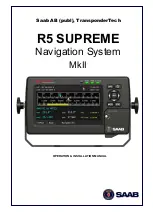14
DUAL INSTALLATION -
“Push Button” also activates Purasan -
PBS
Battery
3 amp
Fuse
Small post on CDS
to S2 and PBS
CDS
To toilet
positive (+)
Purasan Circuit Board
on T
reatment
tank
Freshwater Solenoid valve wiring
Battery
DUAL
INST
ALLA
TION
IMPORTANT:
Dual toilet installations require either
independant operation of toilet and
treatment cycle or activation from the
toilet of the treatment cycle.
Dual installations require only one
dispenser, water to fill dispenser MUST
be supplied using a freshwater solenoid.
WIRING
Switch Panel (2nd one)
1. Connect cable from Switch Panel to Circuit
Board as follows:
S1 to S1 - red wire
S2 to S6 - orange wire
L1 to L1 - green wire
L2 to L2 - white wire
S4 to S4 - black wire
Toilet activation starts treatment cycle
Flushing toilet will activate treatment cycle.
Note:
Toilet may be flushed as often as
necessary, do not exceed recommended flush
volume.
1. Mount Switch Panel near toilet.
CAUTION: Use only the Raritan #CDS
(failure to do so will damage to the Con-
trol Board, voiding warranty).
2. Run 16 ga. wire from small relay terminal
to S2 on Circuit board and one post of the
PBS (push button switch)
3. Run 16 ga. wire from small realy terminal
on second solenoid to S6 on Circuit board
and one post of the second PBS.
4. Wire freshwater solenoid see below.
Freshwater Solenoid valve wiring
1. Run 16 ga. wire from battery positive to one
of the wires on the solenoid with 3 amp fuse
in line.
2. Run 16 ga. wire from wire on solenoid not
used to H1 on Purasan Circuit Board.
PLUMBING
Follow installation instructions on page 8 and
connect second toilet to second intake port
Small post on CDS
to S6 and PBS for
second toilet