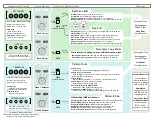Mode Switch
The Mode Switch is the master control. Use it to choose what the Keypad and Tuners do.
The Mode Switch also works as an Undo for edits. While the EDIT LED is ashing, simply turn the Mode Switch to any other position,
and any edits in progress will be discarded. This also restores the tuning settings of all patterns to their last saved values.
The Keypad and Tuners control CV-Gate output on Track 1.
The Key LEDs light up with the sequenced notes on Track 1.
Press the Keys to play Track 1’s CV-Gate outputs in real time.
Use the Tuners to adjust the pitches of Track 1’s Keys
The Keypad and Tuners control CV-Gate output on Track 2.
The Key LEDs light up with the sequenced notes on Track 2.
Press the Keys to play Track 2’s CV-Gate outputs in real time.
Use the Tuners to adjust the pitches of Track 2’s Keys
1
The Keypad and Tuners control patterns for Track 1.
The Key LED lights up above Track 1’s actively selected pattern.
Press the Keys to switch between patterns on Track 1.
Use the Tuners to pitch transpose the the patterns on Track 1.
The Keypad and Tuners control patterns for Track 2.
The Key LED lights up above Track 2’s actively selected pattern.
Press the Keys to switch between patterns on Track 2.
Use the Tuners to pitch transpose the patterns on Track 2.
2
1
2