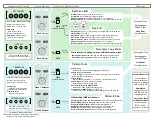Hold
To adjust the Metronome’s clock divider factor, hold CLICK while tapping Key I - Key IV
+ Tap:
1
2
3
4
Click Track (Metronome)
2TAC has a built-in audible metronome function. Tap CLICK to toggle the metronome On and Off.
The metronome automatically shuts off when you press the Stop button.
The metronome’s rate can be set to divide the clock by 1, 2, 3, or 4. The default on power-up is divide-by-4, or
quarter note beats if the clock input is considered 16th-notes.
Audible Indicator
The unit’s built-in speaker makes a variety of click sounds as confirmation of user input.
The tone of the click changes to indicate context.
* There is no way to turn off the audible indicator.