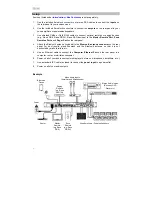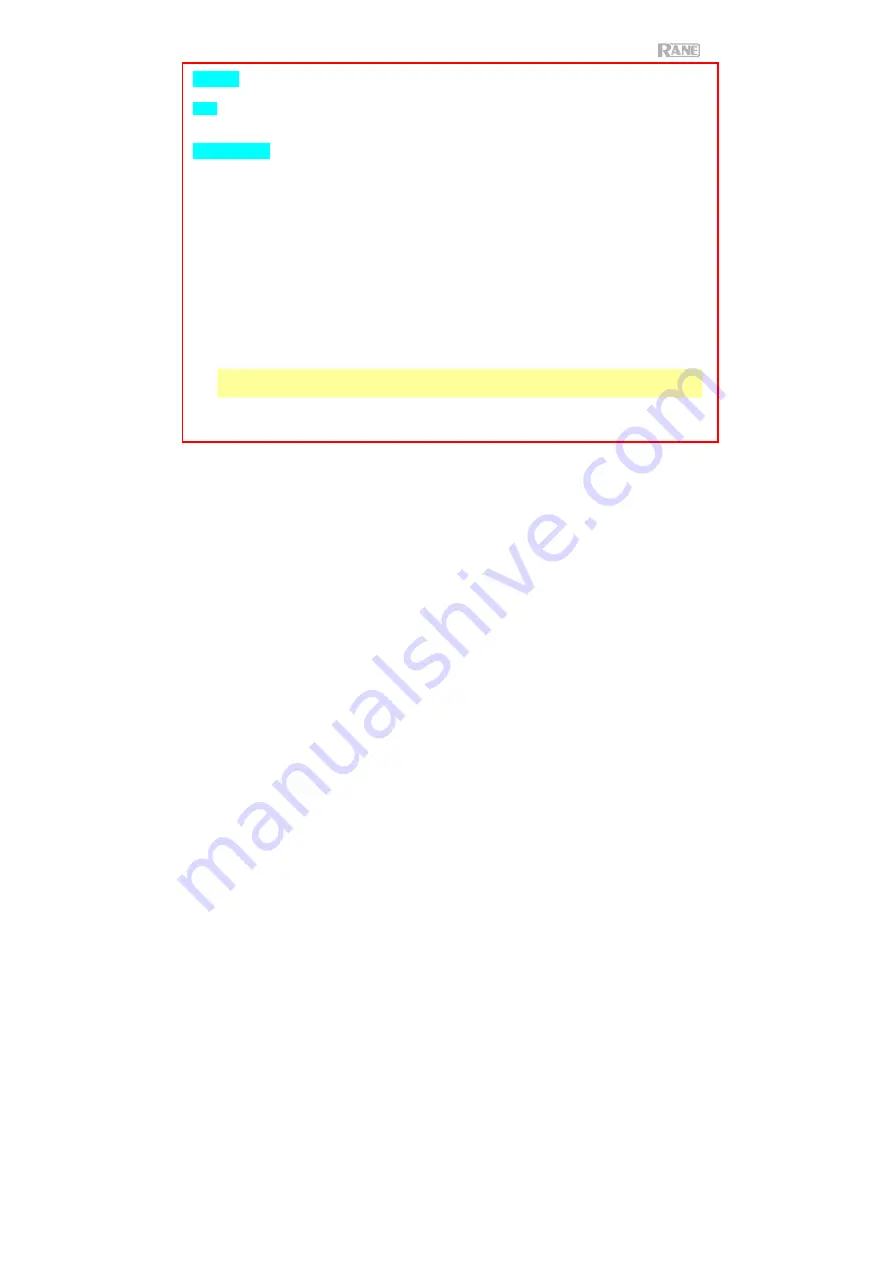
15
AirPlay
TBD
UPnP/DLNA
Select this option to use Zonetech as a DLNA (Digital Living Network Alliance) Digital Media
Renderer (DMR). This allows you to stream media directly to Zonetech from a PC (or other
device) on the same network. Directions for setting up a DLNA media server may differ
depending on your computer's operating system and the program you would like to use.
Consult your media server’s documentation to find out how to set up media streaming.
1.
Make sure the PC and Zonetech are powered on and connected to the samenetwork.
2.
On your PC, open a DLNA compatible media server. Windows Media Player is
recommended for most users, but other software can beused.
3.
On Zonetech, select
UPnP/DLNA
in the
Stream Source
menu.
In the webinterface,
4.
In Windows Media Player, right-click the track you would like to play. Navigate to
PlayTo
and select
Rane Zonetech
.
Note:
If Zonetech does not appear in your list of devices, make sure your PC has been
set to allow media streaming access forZonetech.
5.
A Play To menu will appear where you can add and remove tracks and control the
playback on Zonetech.
Содержание Zonetech
Страница 1: ...UserGuide English 3 25 Appendix English 26 27...
Страница 2: ...2...
Страница 28: ...rane com Manual Version 1 0...