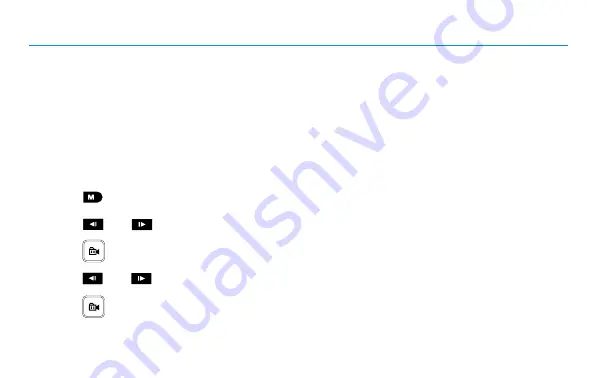
21
Activate Loop Recording
If loop recording is activated, the dash cam records video in a continual loop. When enabled, it immediately
begins to record when the vehicle is turned on. When the card is nearly full, the dash cam will overwrite the
oldest, unprotected video until the vehicle is turned off.
If there is an accident and the recording captures the moment of impact, the current video, previous video,
and subsequent video are automatically protected and will not be overwritten.
To enable loop recording:
1. Tap twice to open the menu.
2. Tap or to scroll to LOOP RECORDING.
3. Tap to see the list of options. You can choose between one minute and five minute recordings.
4. Tap or to scroll through the options.
5. Tap to select the feature.
Содержание DashCam 100
Страница 1: ...Support www randmcnally com support 877 446 4863 ...
Страница 2: ...DashCam 100 200 300 Quick Start Guide ...
Страница 3: ......








































