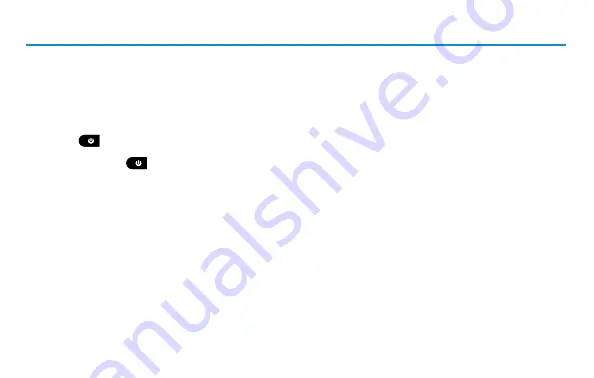
8
Power the Device On/Off
When the dash cam is plugged into a vehicle charger, it automatically turns on when the car is turned on.
When the car is turned off, the dash cam powers off.
In the event you need to manually turn the device on/off:
1. Tap to turn the device on.
2. Tap and hold for two seconds to turn it off.
NOTE:
You can adjust how quickly the dash cam turns on/off after the vehicle ignition is turned on/off by
setting POWER ON DELAY and POWER OFF DELAY in the Menu settings. You can also set AUTO POWER OFF to
automatically turn the dash cam off after a specified period of time.
Содержание DashCam 100
Страница 1: ...Support www randmcnally com support 877 446 4863 ...
Страница 2: ...DashCam 100 200 300 Quick Start Guide ...
Страница 3: ......












































