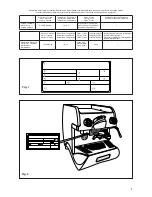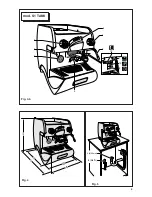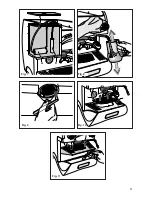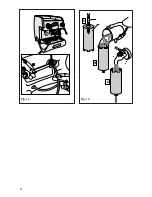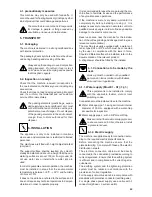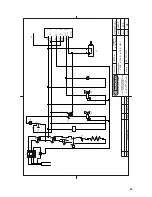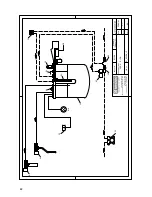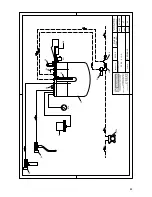57
%\SUHVVLQJEXWWRQ
C
WKHIDFWRU\EDUUHJXODWLRQ
is set.
After having regulated the desired pressure, press
D
to save the setting and quit the menu.
ATTENTION:
during programming, water dispen-
sing is interrupted while heater pressure control is
in use.
10.2. Auto-test components
Electronic card E 06 foresees auto-testing
ZLWK ZKLFK LW LV SRVVLEOH WR YHULI\ RSHUDWLRQ RI WKH
electric/electronic components of the machine one
E\RQH
,QRUGHUWRXWLOLVHWKLVIXQFWLRQLWLVQHFHVVDU\WRHQWHU
WKHHOHFWURQLFFDUGE\GLVPDQWOLQJWKHOHIWSDQHORIWKH
machine (a descriptive label of the auto-test function
is attached to the inside of the panel).
7KHVHTXHQFHLVJXLGHGE\PHDQVRIWKHGLVSOD\DW
the centre of the electronic card.
Since the auto-test is carried out on the open
machine, be careful not to touch the parts
under voltage.
To enter the auto-test menu proceed as follows:
- Switch off the machine.
- Keeping push button
A
RIWKH¿UVWJURXSSUHVVHG
¿JVZLWFKRQWKHPDFKLQH
- Push buttons
A, B, C
and
D
¿JOLJKWXSDQG
WKH FDUG GLVSOD\ LQGLFDWHV DXWRWHVW PHQX LQ
operation).
,QWKLVPHQXRQO\SXVKEXWWRQV
A, B, C, D
RIWKH¿UVW
group operate with the following functions:
A
= Push (increases the number/letter cor-
responding to the component to be activated).
B
= Push button – (decreases the number/letter cor-
responding to the component to be activated).
C
= Enter (component activation).
D
= ESC (quit component activation).
'XULQJDFWLYDWLRQRIWKHFRPSRQHQWWKHGLVSOD\SRLQW
ZLOOÀDVK
(DFKYDOXHLQGLFDWHGRQWKHGLVSOD\FRUUHVSRQGVWR
the auto-test of the following components:
0
= auto-test ON
1
= electro-valve group 1 (ON for 3 seconds)
2
= electro-valve group 2 (ON for 3 seconds) (*)
3
= electro-valve group 3 (ON for 3 seconds) (*)
4
HOHFWURYDOYHKRWZDWHUVXSSO\
(ON for 3 seconds) (*)
5
= electro-valve charge (ON for 3 seconds)
6
= pump motor (ON for 3 seconds)
7
= 1st heater resistance element (ON for 5 secon-
ds) (**)
8
= 2nd heater resistance element (ON for 5 secon-
ds) (**)
9
= 3rd heater resistance element (ON for 5 secon-
ds) (**)
10. ADVANCED FUNCTIONS ELECTRONIC
CARD E06
10.1. Heater pressure regulation from push-
button panel
With card E06 it is possible to regulate heater pres-
VXUHGLUHFWO\IURPWKHSXVKEXWWRQSDQHOZLWKRXWDQ\
need whatsoever of a technician to intervene on the
internal electronics of the machine
This is possible thanks to an electronic pressure tran-
sducer that detects heater pressure in real time.
To enter the regulation menu proceed as follows:
- Switch off the machine.
- Keeping push-button
E
RIWKH¿UVWJURXSSUHVVHG
¿JVZLWFKRQWKHPDFKLQH
- Push-buttons
A
and
B
will light up to indicate 1-bar
default regulation.
,QWKLVPHQXRQO\SXVKEXWWRQV
A, B, C, D
¿J
RIWKH¿UVWJURXSDUHDFWLYHZLWKWKHIROORZLQJIXQF
-
tions:
A
= Push (pressure increase with 0.1-bar
step).
B
= Push button – (pressure decrease with 0.1-bar
step).
C
EDUIDFWRU\VHWDWEDU
D
= ESC (regulation save and exit from menu).
To increase pressure
Press push button
A
, considering that each time it is
SUHVVHGKHDWHUSUHVVXUHLQFUHDVHVE\EDUVWHS
up to a maximum 1.4 bars.
3UHVVXUH LQFUHDVHV LQVWDQWO\ UHJXODWLRQ YLVLEOH E\
means of heater pressure gauge).
To decrease pressure
Press
B
, considering that each time it is pressed
SUHVVXUHGHFUHDVHVLQUHDOWLPHE\EDUVWHSWRD
maximum of 0.6 bars.
Opening the steam head, the new pressure regulation
FDQEHDVVHVVHGLPPHGLDWHO\E\PHDQVRIWKHKHDWHU
pressure gauge.
Push buttons
A
and
B
ÀDVK WR LQGLFDWH VHWWLQJ RI
heater pressure as follows:
LED PUSH
BUTTON A
LED PUSH
BUTTON B
PRESSURE
[bar]
ON
ÀDVKHV
0,6
ON
ÀDVKHV
0,7
ON
ÀDVKHV
0,8
ON
ÀDVK
0,9
ON
ON
1,0
ÀDVK
ON
1,1
ÀDVKHV
ON
1,2
ÀDVKHV
ON
1,3
ÀDVKHV
ON
1,4
Содержание EPOCA E
Страница 4: ......
Страница 6: ......
Страница 8: ...8 1 2 3 4 5 6 8 7 9 10 mod S1 Fig 3 a 1 2 3 4 5 6 8 7 9 10 mod E1 Fig 3...
Страница 9: ...9 Fig 4 Fig 5 4 L o v a t o L 2 3 8 G 1 30mm 1 2 3 4 5 6 8 7 9 10 12 mod S1 TANK Fig 3 b...
Страница 10: ...10 4 mod S1 TANK 3 A B C D E 6 5 7 mod E1 S1 mod S1 TANK 1 2 2 8 8 9 1 Fig 6...
Страница 11: ...11 1 2 A B C Fig 7 Fig 8 Fig 9 Fig 10 Fig 11...
Страница 12: ...12 1 2 Fig 12 B C 2 1 Fig 13...
Страница 35: ......