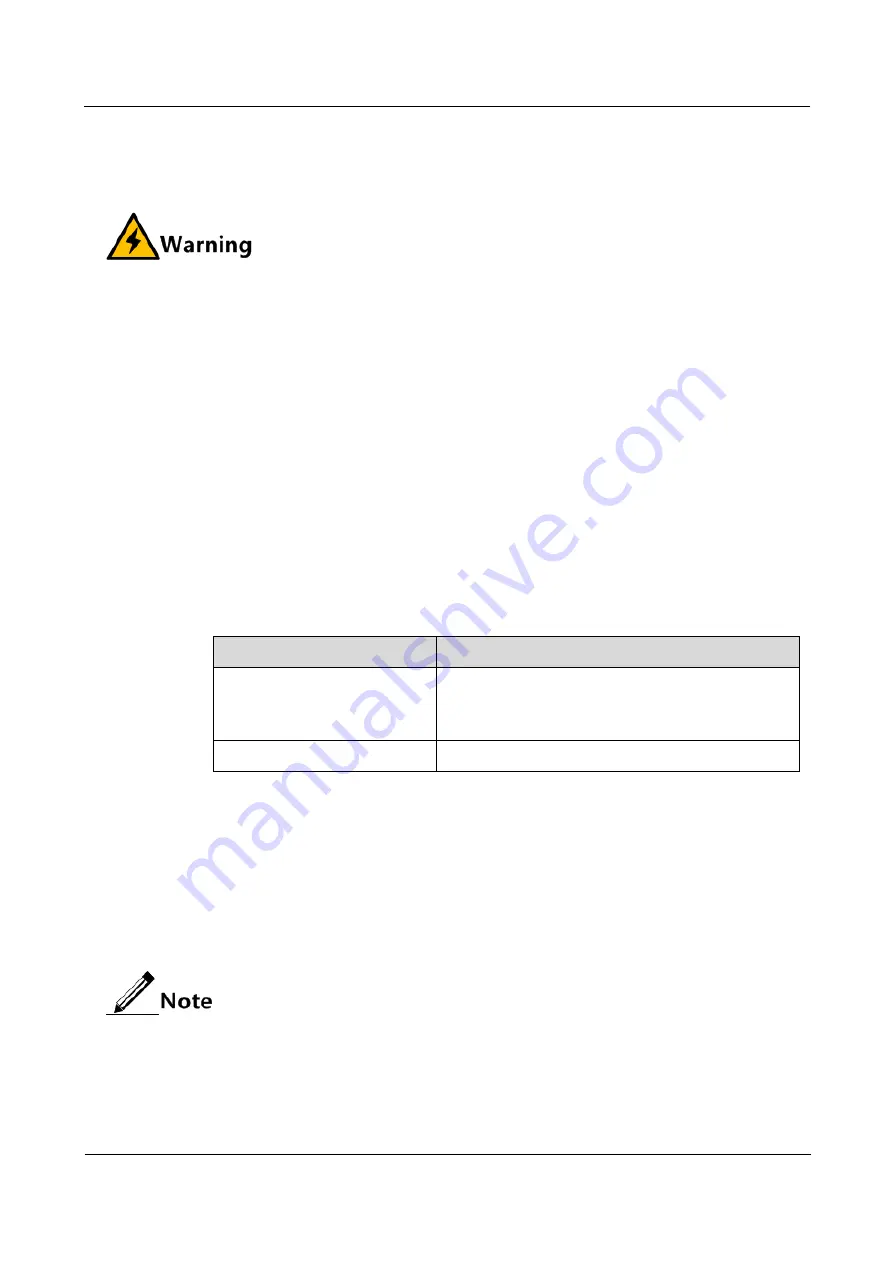
Raisecom
ISCOM RAX711 (B)Product Description
Raisecom Technology Co., Ltd.
20
Grounding safety
Before installing the ISCOM RAX711, you must connect the grounding terminal of the
ISCOM RAX711 to the grounding terminal in the equipment room.
The interfaces on the ISCOM RAX711 and auxiliary parts are the intra-building
port(s), which are suitable for connection to intra-building or unexposed wiring or
cabling only. The intra-building port(s) of the equipment or subassembly MUST NOT
be metallically connected to interfaces that connect to the OSP or its wiring. These
interfaces are designed for use as intra-building interfaces only (Type 2 or Type 4
ports as described in GR-1089) and require isolation from the exposed OSP cabling.
4.2.2 Preparing for installation
Environment conditions
The environment where the ISCOM RAX711 is to be installed should meet the conditions
described in section 5.6.3 Operation environment.
Power supply conditions
Table 4-1 lists power supply conditions for the ISCOM RAX711.
Table 4-1
Power supply conditions
Item
Description
Power supply
For AC power, the rated voltage is 110/220 VAC,
and the voltage range is 100–240 VAC.
For DC power, the rated voltage is -48 VDC, and the
voltage range is -36 to -72 VDC.
Maximum power consumption
18 W
Grounding conditions
The ISCOM RAX711 is suitable for installation at both CBN and IBN, and the grounding
resistance should be below 1 Ω. Well grounding is the first guarantee to lightning protection
and anti-interference.
4.2.3 Installing device
The installation mode for the ISCOM RAX711 series is identical. The following
installation takes the ISCOM RAX711-CLK with hybrid power input for example.
Installing device to rack
The ISCOM RAX711 supports being installed on the rack, with steps as below:
















































