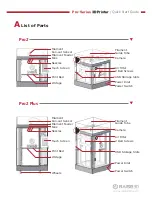Pro-Series
3D Printer
/ Quick Start Guide
B
Hardware Installation
(continued)
Fix the thumb screws back with clockwise
rotation.
Install the filament holder in the mounting
hole on the side of the printer and place a
spool of filament on the holder.
NOTE:
The filament should be loaded clockwise.
A
B
C
D
13
Mounting
holes
Slide the build plate onto the Z platform.
Face the surface with Raise3D logo up.
11
12