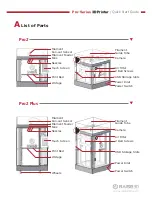Pro-Series
3D Printer
/ Quick Start Guide
B
Hardware Installation
(continued)
Take the starter box and filament box out
from the base of the printer. And open for
standby.
7
The printer will go through a start-up
sequence. When the touch screen displays
"Home", the printer is ready.
5
Press Z homing button to home the Z print
bed to origin position.
6