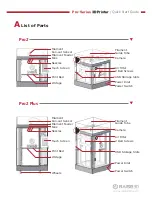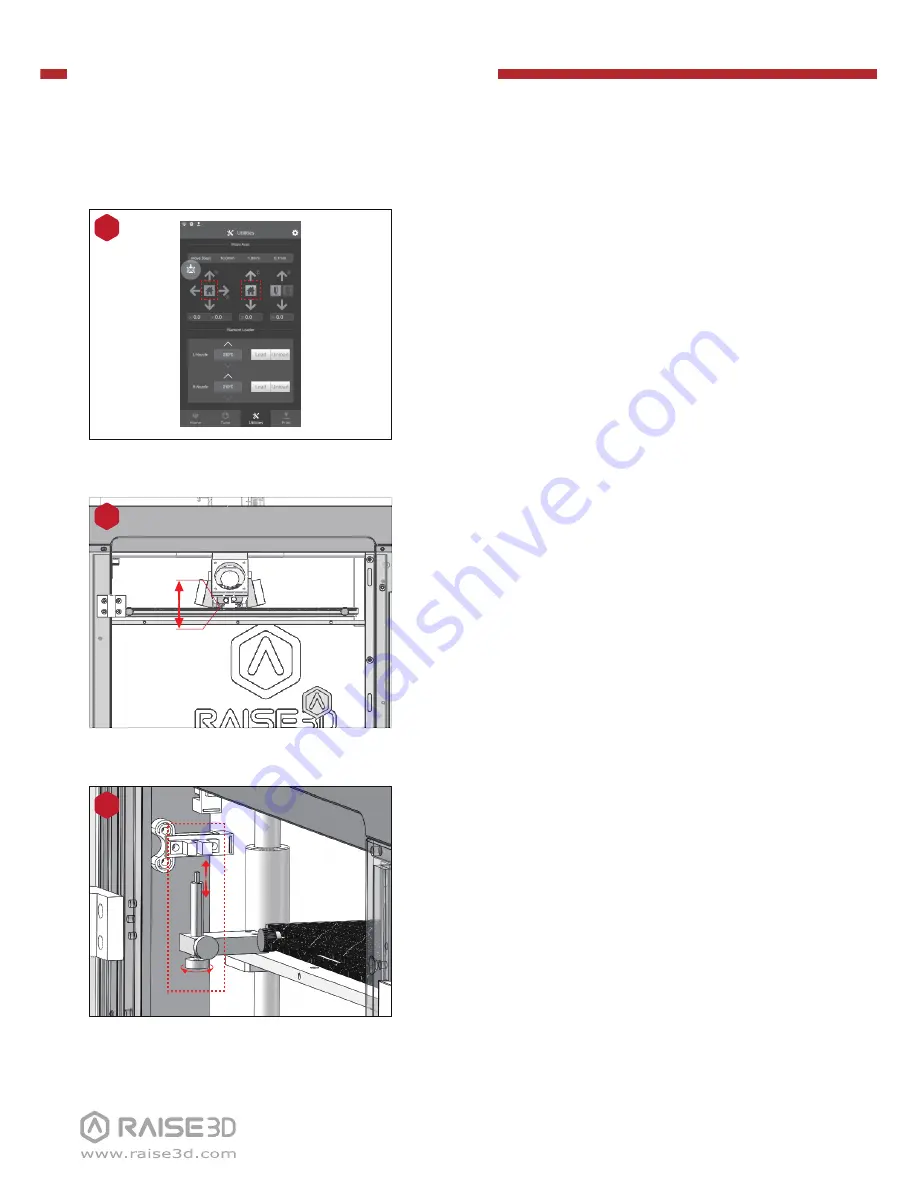
Pro-Series
3D Printer
/ Quick Start Guide
F
Start First Print
Even though Pro2/Pro2 Plus is preleveled in the
factory, please press X/Y axis ‘home’ button first
and then Z axis 'home' button to check whether
the leveling is changed during shipping.
1
Check the distance between nozzle and printing
platform. The optimal distance between the
nozzle and the printing platform is 0.2mm.
2
0.2mm
The distance between the nozzle and the
printing platform can be adjusted by turning the
thumb screw on the left-front corner of the
Z-plate, the higher the screw stands out, the
further the distance between the nozzle to the
printing platform gets.
3
Closer
Further