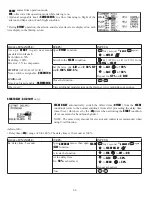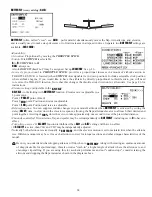78
GOAL of EXAMPLE:
STEPS:
INPUTS:
S e t u p N o r m a l F l i g h t C o n d i t i o n
Throttle/Collective Pitch Curves and
Revo.
Base point:
Adjust base point of throttle
curve until engine idles reliably on
ground. Adjust base point of collective
pitch curve to achieve -4 degrees of
blade pitch. Apply throttle until the
model sits ‘light’ on its skids. Adjust
base point of
REVO
. until model does not
rotate its nose at all.
Open the
THR-CURV/NOR
function.
$GMXVWWKH¿UVWSRLQW([
5%
.)
for 1 second.
(If
ADVANCE
,
again.)
C
to
THR-CURV/NOR
.
C
to
POINT-1
.
to
5%
.
Open the
PIT-CURV/NOR
function.
$GMXVWWKH¿UVWSRLQW([
8%
.)
C
to
PIT-CURV/NOR
.
C
to
POINT-1
.
to
8%
.
Open the
REVO. /NORM
function.
$GMXVWWKH¿UVWSRLQW([
4%
.)
C
to
REVO. /NORM
.
C
to
MIX
.
to
ON
.
C
to
POINT-1
.
to
4%
.
Hover point:
Adjust collective pitch
curve to +5 degrees. Ease heli into a
KRYHU /DQGVKXW HQJLQH RII$GMXVW
throttle curves and rudder trim. Repeat
until model hovers smoothly at half
WKURWWOH5DSLGO\DSSO\WKURWWOHIURP
WRVWLFN$GMXVW
REVO
. points 2 and 3
until the model does not rotate its nose
up on throttle application.
Adjust
THR-CURV/NOR
.
Repeat above as needed.
Adjust
PIT-CURV/NOR
.
Repeat above as needed.
Adjust
REVO. /NORM
.
Repeat above as needed.
High point:
Adjust collective pitch
curve to +8 to +10 degrees. From hover,
throttle up rapidly. If engine bogs,
increase the throttle curve. If engine
over-revs, increase the collective pitch
curve at points 6 or 7. Apply full throttle
while hovering, then descend back to
hover. Adjust
REVO
. until the nose does
not change heading.
Adjust
THR-CURV/NOR
.
Repeat above as needed.
Adjust
PIT-CURV/NOR
.
Repeat above as needed.
Adjust
REVO. /NORM
.
Repeat above as needed.
Where next?
GYRO
function: see p. 85.
Adjust
HOV-THR
and
HOV-PIT
if needed: see p. 83.
Setting up Throttle Hold: see p. 79.
Setting up idle-ups 1, 2 and 3: Throttle and collective pitch curves and revo.
mixing (
THR-CURVE, PIT-CURVE, REVO. MIX
): see p. 80.
GOVERNOR
function: see p. 87.
D/R
,
EXP
: see p. 30.
THROTTLE CUT:
The
THROTTLE-CUT
function is used to kill the engine at the end of a flight.
The engine can be stopped with one touch of any switch, eliminating the need
WR PRYH WKH WULP WR NLOO WKH HQJLQH DQG WKHQ UHDGMXVW SULRU WR HDFK ÀLJKW7KH
helicopter
THROTTLE-CUT
LQFOXGHV DQ 212)) WKURWWOH SRVLWLRQ QRUPDOO\ D
little above idle). You must move the
THROTTLE STICK
back below the set
point before the
THROTTLE-CUT
function can be reset, to avoid sudden engine
acceleration. For a detailed example of throttle cut setup, see
ACRO
p. 29.
Note:
Be sure to add the step of setting a trigger point by cursoring to
THRO
, then putting the
THROTTLE STICK
in the
desired position and pressing and holding the dial for one second. Notice that this function cannot be reversed to trigger
only above the stick point.