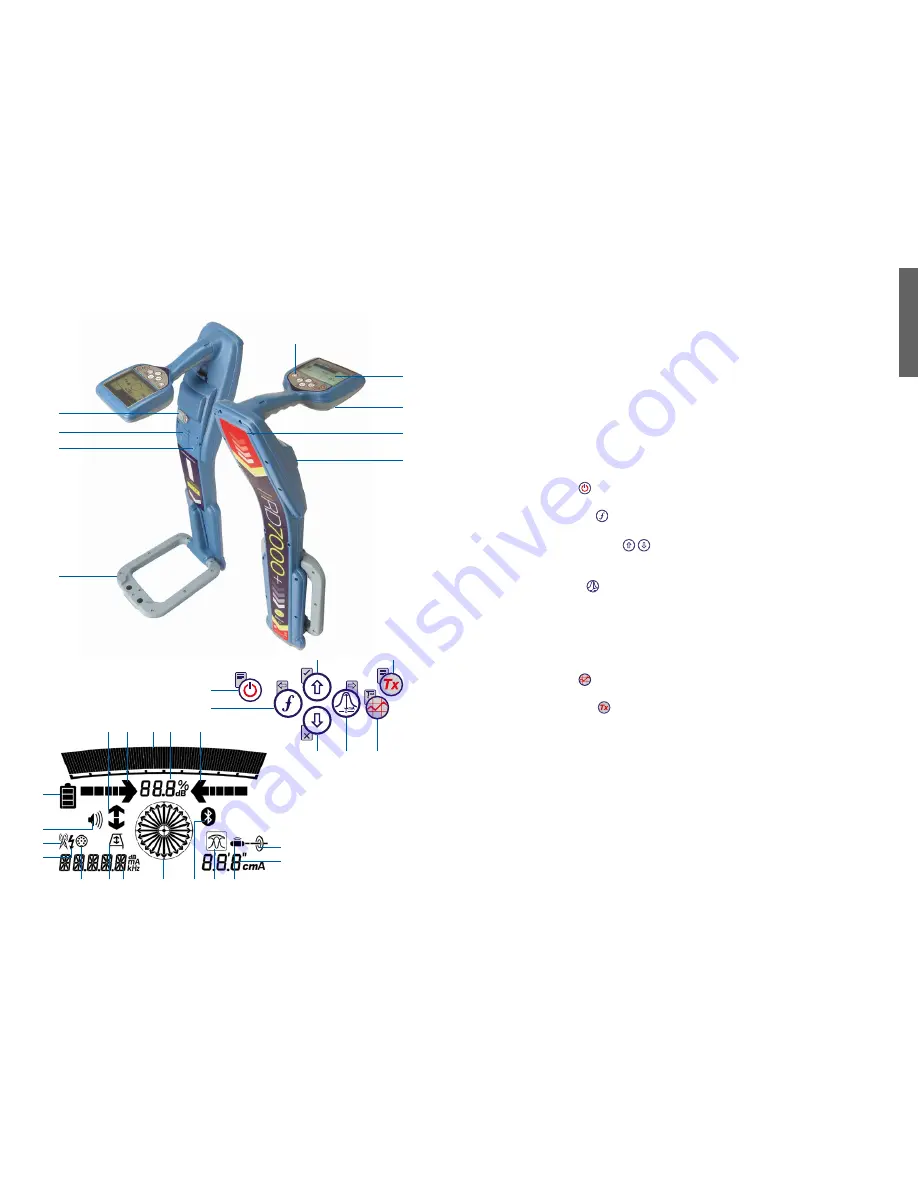
EN
GL
ISH
6
7
locator
Locator features
1. Keypad
2. LCD with auto backlight
3. Speaker
4. Battery compartment
5. Battery charger connector
6. Accessory connector
7. Headphone connector
8. Bluetooth
®
module antenna
9. Marker loop antenna
Locator keypad
10. Power key
: Switches the unit on
and off. Opens the locator menu.
11. Frequency key
: Selects frequency.
Closes submenu.
12. Up and down arrows
: Adjusts
the signal gain. Scrolls through the
menu options.
13. Antenna key
: With antenna folded
up, toggles peak, combined peak/
null and null (PLM and TLM models)
modes. With antenna folded down,
toggles marker and combined
(marker/line) modes. Opens a
submenu.
14. Graph key
: Saves SurveyCERT
measurements.
15. Transmitter key
: Not used.
Locator screen icons
16. Indicates the signal strength and peak
marker.
17. Signal strength: Numerical indication
of signal strength.
18. Peak / Proportional arrows: Indicates
the location of the line relative to the
locator.
19. Battery icon: Indicates the battery level.
20. Volume icon: Displays the volume level.
21. Fault-Find arrows (PLM and TLM
models only).
22. Radio Mode: Indicates when Radio
Mode is active.
23. Power Mode: Indicates when Power
Mode is active.
24. Accessory or Measurement indicators:
Indicate when an accessory is
connected or if measurements are
active
25. A-Frame icon: Indicates when the
A-Frame is connected.
26. Operating mode indicator.
27. Bluetooth icon: Indicates status of
Bluetooth connection. Flashing icon
means pairing is in progress. Solid icon
indicates an established connection is
active.
28. Antenna mode icon: Indicates antenna
selection: Peak, Null and combined
Peak/Null.
29. Sonde icon: Indicates that the signal
source is from a sonde (DLM, PLM and
TLM models).
30. Line icon: Indicates that the signal
source is from a line.
31. Compass/Marker mode indicator:
Shows the direction of the located
cable relative to the locator. Also used
as a graphical indication for Marker
mode active
32. Current /depth indicator.
5
6
7
9
3
2
4
8
10
11
12
13
14
15
12
1
16 17
18
18
21
30
32
19
20
22
23
24
25 26
27
28
31
29
Содержание RD7000 Plus
Страница 2: ...ENGLISH 4 DEUTSCH 28 ...





































