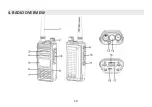16
When receiving a call, the green LED is on.
NOTE: To ensure the best recep
�
on volume, keep the distance between the microphone and the mouth at the
�
me of
transmission from 2.5 cm to 5 cm.
5.4 Channel selec
�
on
There are two modes of opera
�
on: Frequency (VFO) mode, and Channel or Memory (MR) mode.
For everyday use, Channel (MR) mode is going to be a whole lot more prac
�
cal than Frequency (VFO) mode. However,
Frequency (VFO) mode is very handy for experimenta
�
on out in the
fi
eld. Frequency (VFO) mode is also used for
programming channels into memory.
In Channel (MR) mode you can navigate up and down the channel by using the
▲
/
▼
keys or the encoder.
U
l�
mately which mode you end up using will depend en
�
rely on your use case.
5.5 Frequency (VFO) mode
In Frequency (VFO) mode you can navigate up and down the band by using the
▲
/
▼
keys.
Each press will increment or decrement your frequency according to the frequency step
you've set your transceiver to.
You can also input frequencies directly on your numeric keypad with kilohertz accuracy.
The following example assumes the use of a 12.5 kHz frequency step.
Example. Entering the frequency 436.61250 MHz on display
A
a.
In standby mode, press and hold the
[MENU]
key to switch to the frequency (VFO) mode.
b.
Press
[EXIT]
un
�
l the
icon appears next to the upper display. .
c.
Enter
[4][3][6][6][1][2][5] [0]
on the numeric keypad.
WARNING!
Just because you can program in a channel does not mean you're automa
�
cally authorized to use that frequency.
Transmi
�
ng on frequencies you're not authorized to operate on is illegal, and in most jurisdic
�
ons a serious o
ff
ence.
However, it is legal in most jurisdic
�
ons to listen. Contact your local regulatory body for further informa
�
on on what laws,
rules and regula
�
ons apply to your area.
Содержание GA-5E
Страница 1: ...GA 5E EN DE...
Страница 13: ...10 4 RADIO OVERVIEW...
Страница 64: ...56 4 RADIO OVERVIEW 4 1 4 1 Tasten und Bedienelemente des Funkger ts...
Страница 105: ......
Страница 106: ......