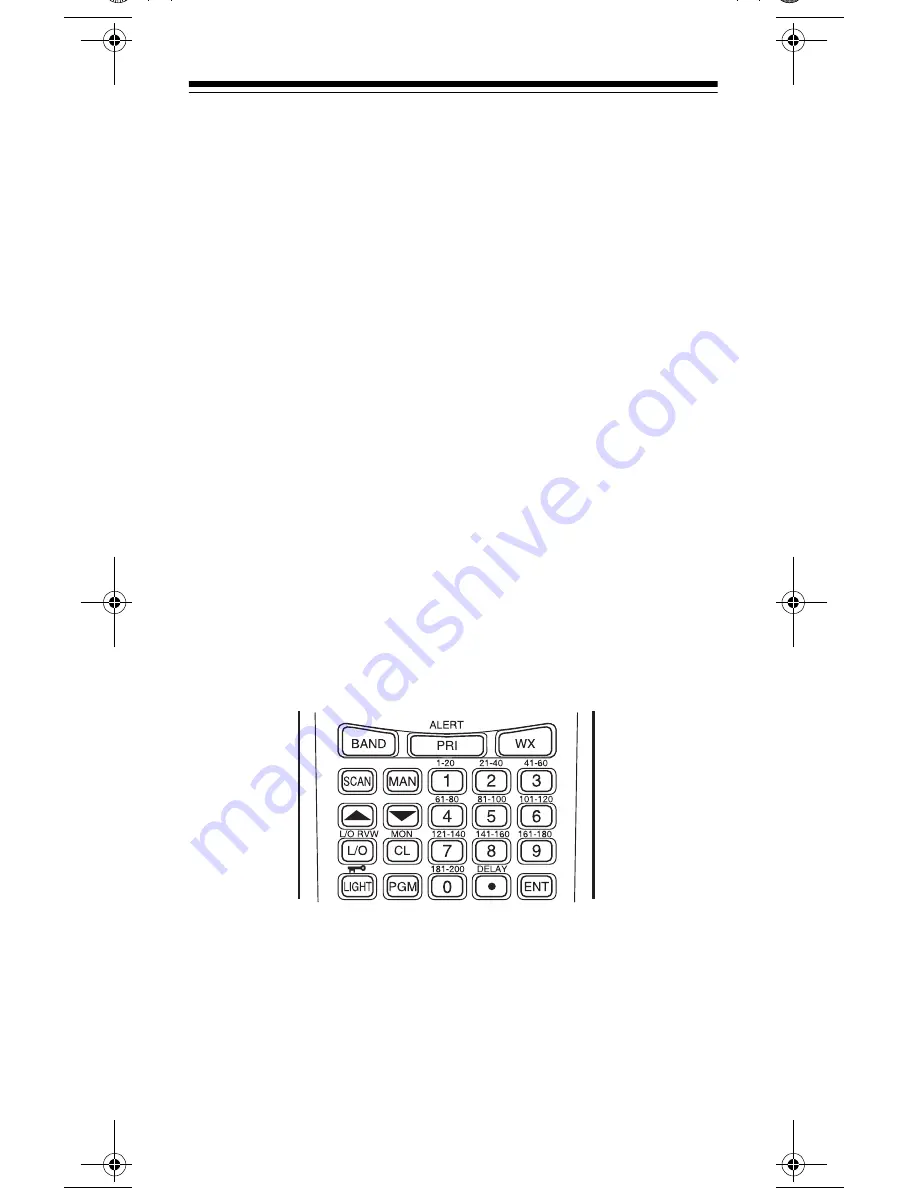
15
UNDERSTANDING YOUR SCANNER
Once you understand a few simple terms we use in this manual
and familiarize yourself with your scanner’s features, you can
put the scanner to work for you. You simply determine the type
of communications you want to receive, then set the scanner to
scan them.
A frequency is the tuning location of a station (expressed in
kHz or MHz). To find active frequencies, you can use the
search function.
You can also search the service-search banks, which are pre-
set groups of frequencies categorized by type of service.
When you find a frequency, you can store it into a programma-
ble memory location called a channel, which is grouped with
your other channels in a channel-storage bank. You can then
scan the channel-storage banks to see if there is activity on the
frequencies stored there. Each time the scanner finds an active
frequency, it stays on that channel until the transmission ends.
A LOOK AT THE KEYPAD
Your scanner’s keys might seem confusing at first, but this infor-
mation should help you understand each key’s function.
Note: Some of the scanner’s keys perform more than one func-
tion and are marked with more than one label. The steps in this
Owner’s Manual show only the label on the key appropriate to
the action being performed.
20-314.fm Page 15 Monday, December 13, 1999 12:55 PM
Содержание PRO-79
Страница 51: ...51 NOTES ...
















































