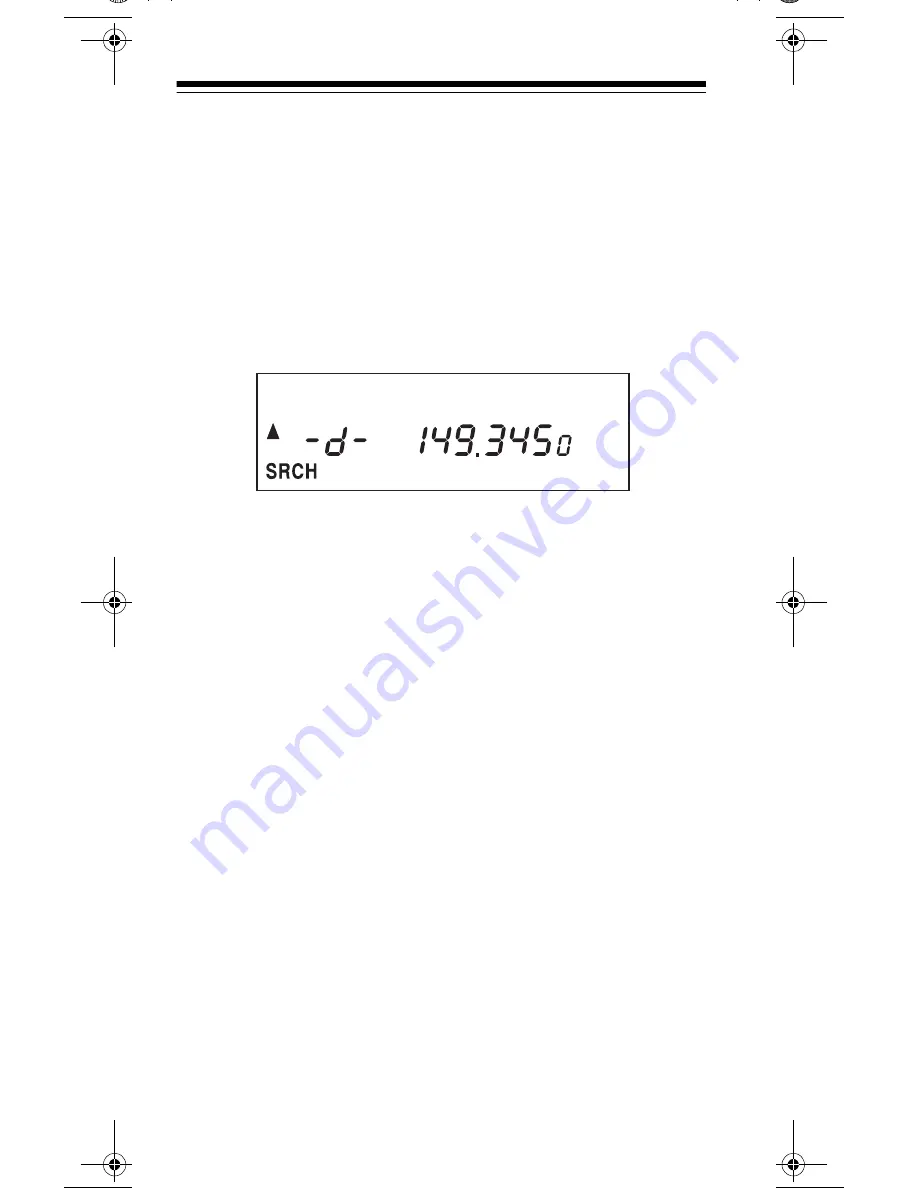
30
Note: You can use the scanner’s delay feature while using di-
rect search.
1. Press
MAN
then enter the frequency (including the decimal
point) you want to use as a starting point for the search.
Note: To start from a frequency already stored in one of
your scanner’s channels, press
MAN
and enter the desired
channel number, then press
MAN
again.
2. Hold down
▲
or
▼
for about 1 second to search up or down.
–d–
,
SRCH
, and
▲
or
▼
appear.
Notes:
• To reverse the search direction at any time, hold down
▲
or
▼
for about 1 second.
• To search up or down the selected band in small incre-
ments (5, 12.5, or 25 kHz steps), repeatedly press
▲
or
▼
.
• To pause the search, press
▲
or
▼
. To resume search-
ing, hold down
▲
or
▼
.
• To quickly move up or down through the frequencies, hold
down
▲
or
▼
. The scanner tunes through the frequencies
until you release
▲
or
▼
.
3. When the scanner finds an active frequency, it stops
searching and displays the frequency’s number. To store the
displayed frequency in the lowest available channel, press
PGM
then
ENT
. The channel and frequency flash twice, and
the scanner stores the displayed frequency. The scanner
continues to search for frequencies.
Notes:
• If there is no empty channel,
Ch-FULL
appears. To store
more frequencies, you must clear some channels. See
“Clearing a Stored Channel” on Page 34. To continue
searching after
Ch-FULL
appears, press and hold down
▲
or
▼
.
20-314.fm Page 30 Monday, December 13, 1999 12:55 PM
Содержание PRO-79
Страница 51: ...51 NOTES ...
















































