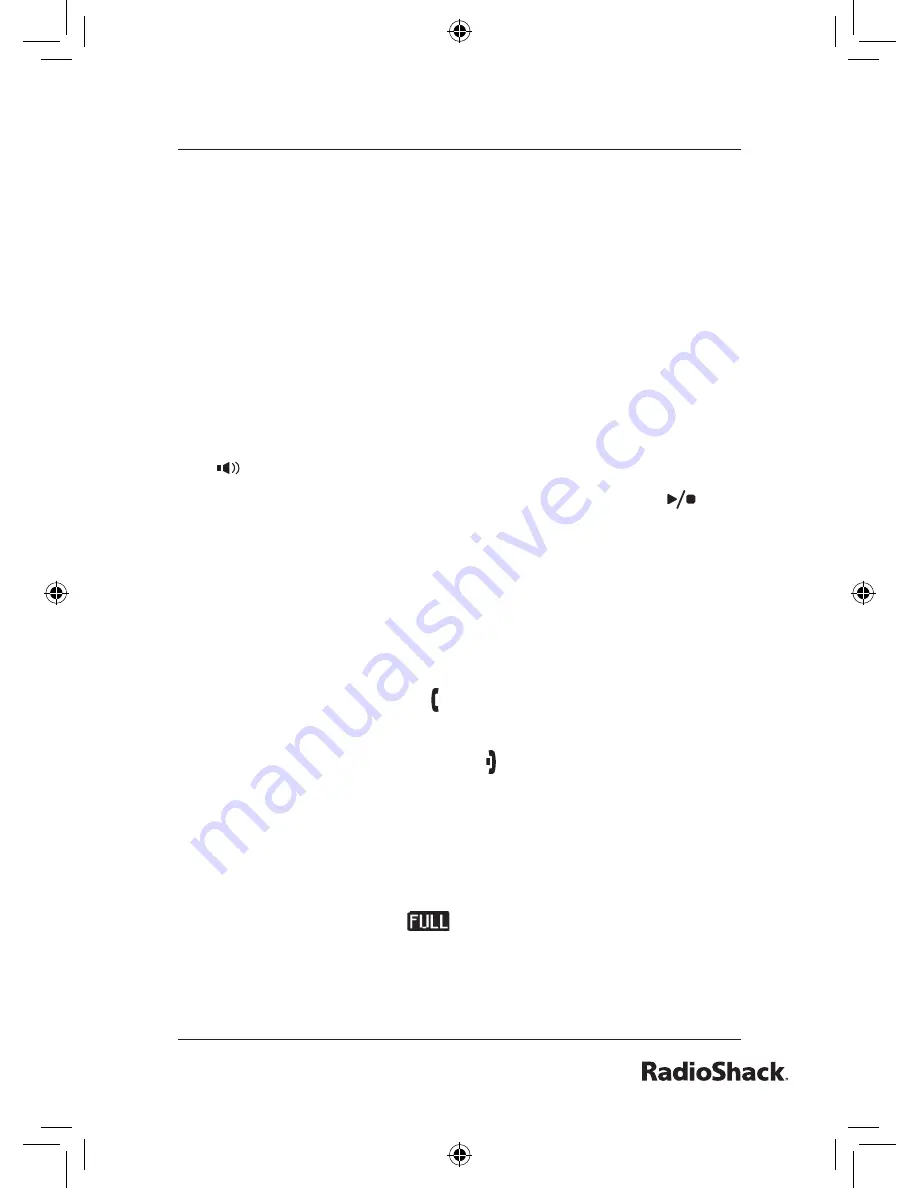
1
Beyond the Basics
Screening Calls
Your phone allows you to listen to callers leaving a message
without answering the phone. You can always hear callers from
the base speaker. To screen an incoming call from the handset
and base:
From the Base
1. Press the
SCREEN
soft key or the
MUTE
soft key when
the answering machine is answering. If another station is
screening a call, you will hear a beep and you will not be able
to screen the call.
2. To answer the call, pick up the base corded handset, or press
.
3. To mute the call screen, press the
MUTE
soft key, or
/EXIT
. To cancel muting, press the
SCREEN
soft key.
4. To cancel the call screen, press the
MUTE
soft key.
From the handset
1. Press the
SCREEN
soft key when the answering machine is
answering. If another station is screening a call, you will hear
a beep and you will not be able to screen the call.
2. To answer the call, press /
FLASH
.
3. To mute the call screen, press the
MUTE
soft key.
4. To cancel the call screen, press .
Recording a Conversation
You can record a conversation between two seconds and ten
minutes long from the handset or the base. These recorded
conversations are treated just like regular messages. When the
answering machine is full,
will appear on the base display
and recording will be terminated. You cannot record three-way
calls or intercom conversations with this feature.
UP841BH_43-143_OM3.indd 81
12/19/2006 6:55:30 PM






























