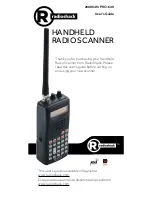10
11
– Signal Stalker II.
PSE (Pause)
– Stop and restart a search or tune.
– Search the preprogrammed marine bank.
– Search the preprogrammed fire/police bank.
– Search the preprogrammed aircraft bank.
– Search the preprogrammed amateur radio bank.
– Search the preprogrammed weather bank, or hold
to jump to the Skywarn channel. (First, program your local
Skywarn frequency into channel 200).
SCAN / MAN (Manual)
– Press to scan programmed
channels. Press again to monitor a single channel.
– Select the direction for searching and scanning.
PRI / ALERT
– Set the priority feature, or set SAME
standby mode when monitoring a weather channel.
0–9
– Input numbers or select banks (
0
selects bank 10).
The number range above the keys (1–20, 21–40, 41-60,
etc.) indicates the channels stored in that bank.
• / DELAY
– Input a decimal point or set a channel delay.
ENT (Enter)
– Complete the entry of a frequency.
L/O
/
L/O RV W
– Lock-out selected channels or
frequencies. Review locked-out frequencies.
TUNE / CLEAR
– Enter Tune search. Clear an incorrect
entry.
PGM
– Program frequencies into channels.
– Locks (and unlocks) the keypad to prevent
accidental entries; turns the backlight on and off.
Understanding the Keypad
Turning Off the Key Tone
The scanner is preset to sound a tone each time you
press one of its keys.
To turn the key tone on and off:
1.
Turn on the scanner.
WELCOME SCAnnInG
rECEIVEr
appears.
2.
While the welcome message is on the screen,
press
1
to turn on the key tone or press
2
to turn
it off.