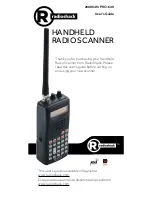2
3
Contents
Package Contents ..................................................... 3
Scanning Legally ........................................................ 3
Features ..................................................................... 4
Scanner Basics ........................................................... 5
Setup ......................................................................... 6
Connecting the Antenna ..................................................6
Connecting a Speaker or Headphones ............................7
Powering Your Scanner ....................................................8
Turning on the Scanner ....................................................9
Understanding the Keypad ............................................10
Turning Off the Key Tone ...............................................10
Understanding the Display .............................................12
Configuring Your Scanner ....................................... 14
Preprogrammed Frequencies .........................................14
Programming Channels ..................................................14
Programming with a Computer ......................................15
Cloning Programmed Data ............................................15
Searching for Frequencies ....................................... 16
Service Bank Search .......................................................16
Storing Found Frequencies ............................................17
Birdie Frequencies ..........................................................17
Scanning & Monitoring ..................................................18
Using the Priority Channel .............................................19
Signal Stalker II ..............................................................19
Locking Out Channels ................................................... 20
Clearing a Stored Channel ............................................ 21
Weather Features .................................................... 22
Receiving All Weather Alerts ......................................... 22
Receiving Alerts for Specific Areas ............................... 22
Skywarn
™
..................................................................... 24
Additional Information ............................................ 25
Care ............................................................................... 25
Initializing the Scanner .................................................. 25
Service and Repair ......................................................... 25
Preprogrammed Frequency List .................................... 26
Service Banks ................................................................ 28
Specifications................................................................. 30
FCC Notice .................................................................... 31
Limited Warranty ........................................................... 32
Package Contents
•
Scanner
•
Belt Clip
•
Antenna
•
User’s Guide
•
Quick Start Guide
•
Alkaline Battery Holder
•
Rechargeable Battery Holder
Scanning Legally
Your scanner covers frequencies used by many different
groups including police and fire departments, ambulance
services, government agencies, private companies,
amateur radio services, military operations, pager
services, and wireline (telephone and telegraph) service
providers. It is legal to listen to almost every transmission
your scanner can receive. However, there are some
transmissions you should never intentionally listen to.
These include:
• Telephone conversations (cellular, cordless, or other
private means of telephone signal transmission)
• Pager transmissions
• Any scrambled or encrypted transmissions
According to the Electronic Communications Privacy Act
(ECPA), as amended, you are subject to fines and possible
imprisonment for intentionally listening to, using, or
divulging the contents of such a transmission unless
you have the consent of a party to the communication
(unless such activity is otherwise illegal).
This scanner is designed to prevent reception of illegal
transmissions, in compliance with the law which requires
that scanners be manufactured in such a way as to not be
easily modifiable to pick up those transmissions. Do not
open your scanner’s case to make any modifications that
could allow it to pick up transmissions that are not legal to
listen to. Doing so could subject you to legal penalties.
In some areas, mobile use of this scanner is unlawful
or requires a permit. Check the laws in your area. We
encourage responsible, legal scanner use.