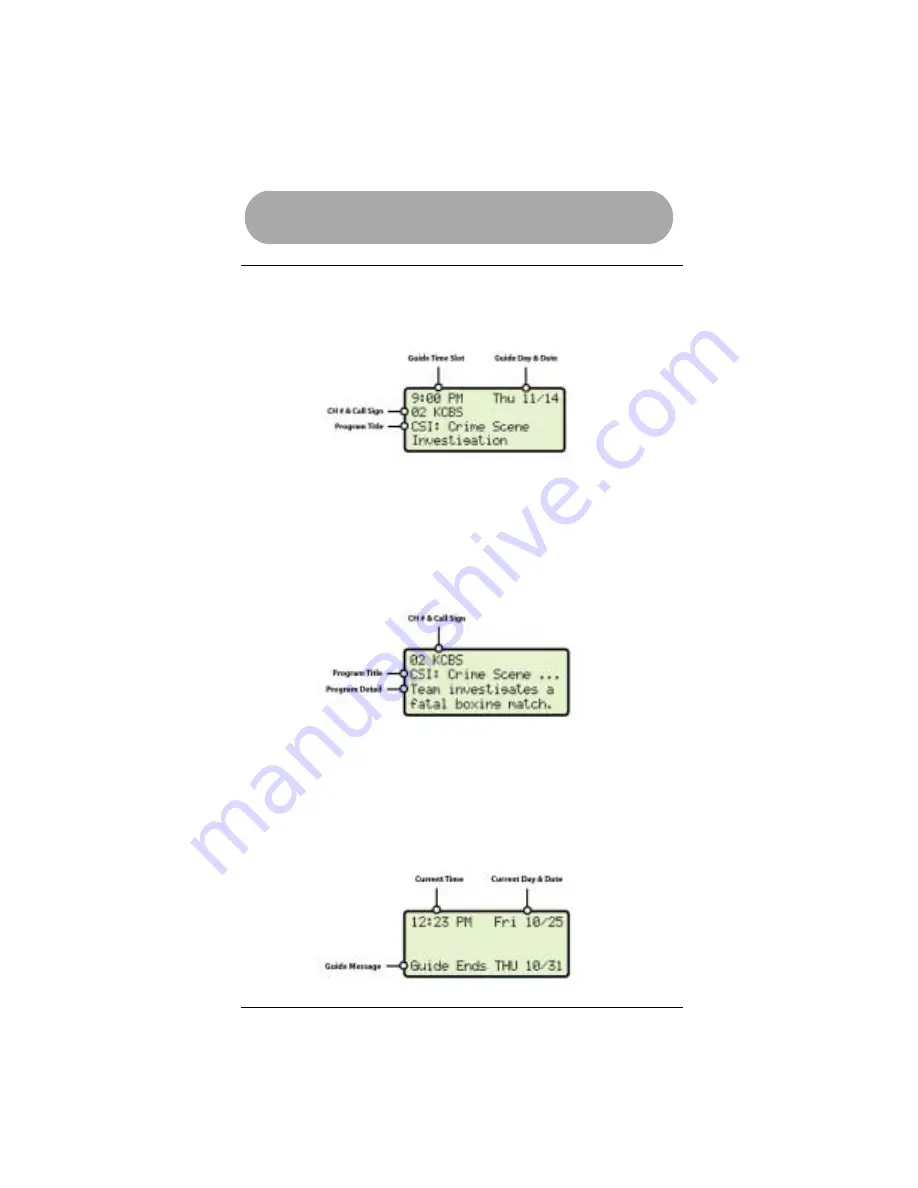
Using the Guide
25
Title / Detail Screens
TITLE SCREEN
Personalize
TV Listings
of up to 7 days at the Web site and download them into
your
Guide Remote*
. Below is an example of a typical screen you will see when
scrolling through the
TV Listings
.
Press the Left and Right Arrows to view the TV Listings in previous or
next half-hour timeslot. Press the Up and Down Arrows to view the TV
Listings for additional shows in the channel lineup.
DETAIL SCREEN
The Program Details in your
Guide Remote
give you detailed information about the
show you may want to watch. Get a brief description of show contents, channel
number, station call sign and additional information on the display screen.
Press the Left and Right Arrows to view the Program Details of shows
in the previous or next half-hour timeslot. Press the Up and Down
Arrows to view the Program Details for additional shows in the
channel lineup.
GUIDE EXPIRATION
Press and hold the GUIDE key to view the current time current day and date, and
Guide expiration date.































