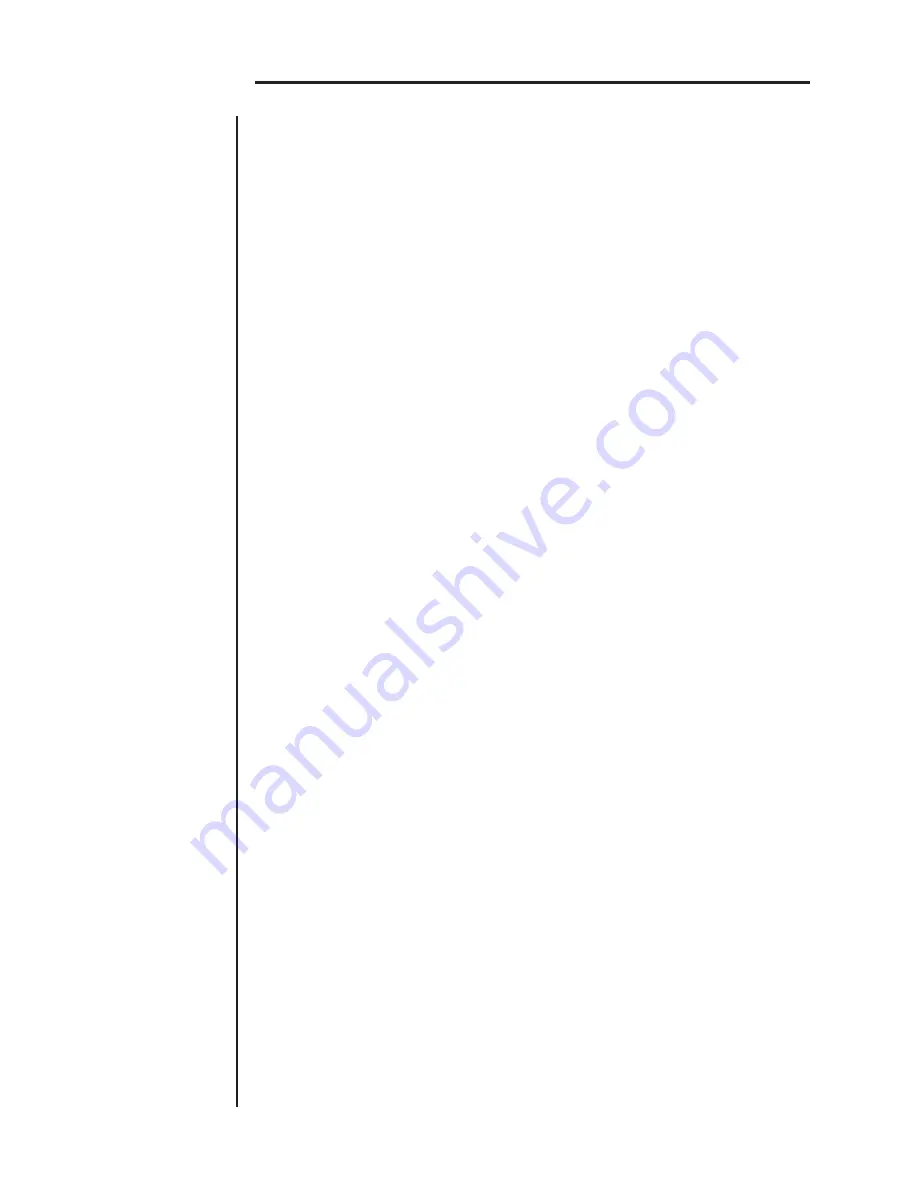
36
SPECTRALIS
„Save:“
“Save:”
offers the following Options:
-
YES
Memory Protection is turned off. You can overwrite existing settings, by
executing the Save Process.
-
DIS
DIS=Disable prevents the overwriting of patterns, sounds and settings.
The Memory is protected in this setting..
You now won’t be able to save any data. On the other hand you won’t
have to deal with the warning messages anymore.
„Load:“
„Load:“
provides the following options:
-
Ask
The warning messages will appear when at the same time "Save" has been
set to ”Yes”
-
Ignore
The alerts won’t appear again – regardless whether the write protection
”Save” is acticated or not.
-
Save
This is a special mode, which is currently not available yet. When you
have made changes to patterns and want to switch to another pattern the
previous pattern will be automatically saved. The mode is very useful,
when you’re almost done with your patterns and don’t want to dial up the
"Save"-menu all the time during finetuning.
"How to...?": Saving of patterns
Содержание Spectralis
Страница 1: ...1 SPECTRALIS Spectralis...
Страница 20: ...20 SPECTRALIS 2 5 Frontpanel Overview...





































