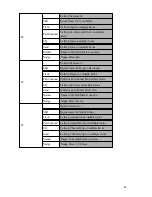16
Recording of Track Automation
Of course you can automate all parameters in Logic Audio. To turn on automation you won’t need a mouse! You can
comfortably call up the various automation modes with the channel strip buttons of the SAC.
Caution: Automation data is recorded continuously when the according automation mode is enabled. This is indepen-
dent of whether the Record button in the Transport section is engaged or not. Automation data can be written even
during Playback.
Software Navigation
The function buttons
Using the function buttons [F1] to [F7] you can call up the first seven screensets of Logic Audio. Accordingly, you can
adjust these first seven screenset in your songs as well as in the default song to your liking. When holding down the
[shift] button when you press a Function button, you can alternatively open and close individual windows or put them
in the foreground in case they are partially covered by another. A list of the windows that can be controlled with the
function buttons can be found in the following chart, which also lists a few additional shortcuts for other functions,
which can be accessed in combination with the 8 function buttons. These additional functions can also be called up in
connection with the encoder buttons 1-8, by holding down the listed switch button. This way has the advantage that
you can actually see the selection choices in the displays.
Automation Buttons
Button
Modifier
Button
Function
Read/Off
-
Toggles "Read" Automation mode on/off
Option
Toggles "Read" Automation mode on/off on all
tracks
Touch
-
Switches the Track Automation mode to
"Touch" for the selected Track.
Option
Switches the Track Automation mode to
"Touch" for all Tracks.
Latch
-
Switches the Track Automation mode to
"Latch" for the selected Track.
Option
Switches the Track Automation mode to
"Latch" for all Tracks..
Write
-
Switches the Track Automation mode to
"Write" for the selected Track.
Option
Switches the Track Automation mode to
"Write" for all Tracks.
Trim (SAC-
Read/Off)
-
Function not yet implemented by Logic.
Group (SAC-
Touch)
-
Function not yet implemented by Logic.
Содержание SAC-2.2
Страница 1: ...1 SAC 2K 2 2 Manual for Logic Audio Platinum...
Страница 2: ...2 SAC 2K SAC 2 2 in LGC Logic Control operating mode...
Страница 3: ...3 System Dump...