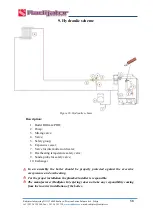65
Radijator Inženjering DOO, 36000 Kraljevo, Živojina Lazića Solunca br.6, Srbija
tel. +381 36 399 140, fax. +381 36 399 150,
, e-mail: [email protected]
11.6. Displey Menu
From the display Menu the user can assess the panel settings and select one of 24
languages
Brightness
Minimum brightness:
this function allows you to choose the minimum brightness
level which the device automatically set to after 30 sec. of inactivity
Standby display:
if enabled; this function will set the screen to standby after 1 minute
of inactivity
Control panel address:
password-protected menu (1810) and used to set the control
panel address. In Modbus, the address reserved for the local control panel is 16. The
address of the first remote control panel is 17 and subsequently the others according
to the number provided by the system.
Control panel restart:
this function allows the control panel to be restarted.
Sound:
this function allows the user to enable/disable the sounds emitted from the
control panel
Delete error list:
this password protected function (the same as in the technical menu)
allows the user to delete the list of errors recorded by the control panel. The errors
recorded are 64.
Nodes list:
this menu allows the user to view all the devices connected via Modbus, with
their related firmware and revision
Figure 27. Display menu
In this screen you can see and adjust all the variables related to the control panel.
It is also possible to access SYSTEM MENU, which is reserved exclusively for
technical persons and is protected by a four-digit number.