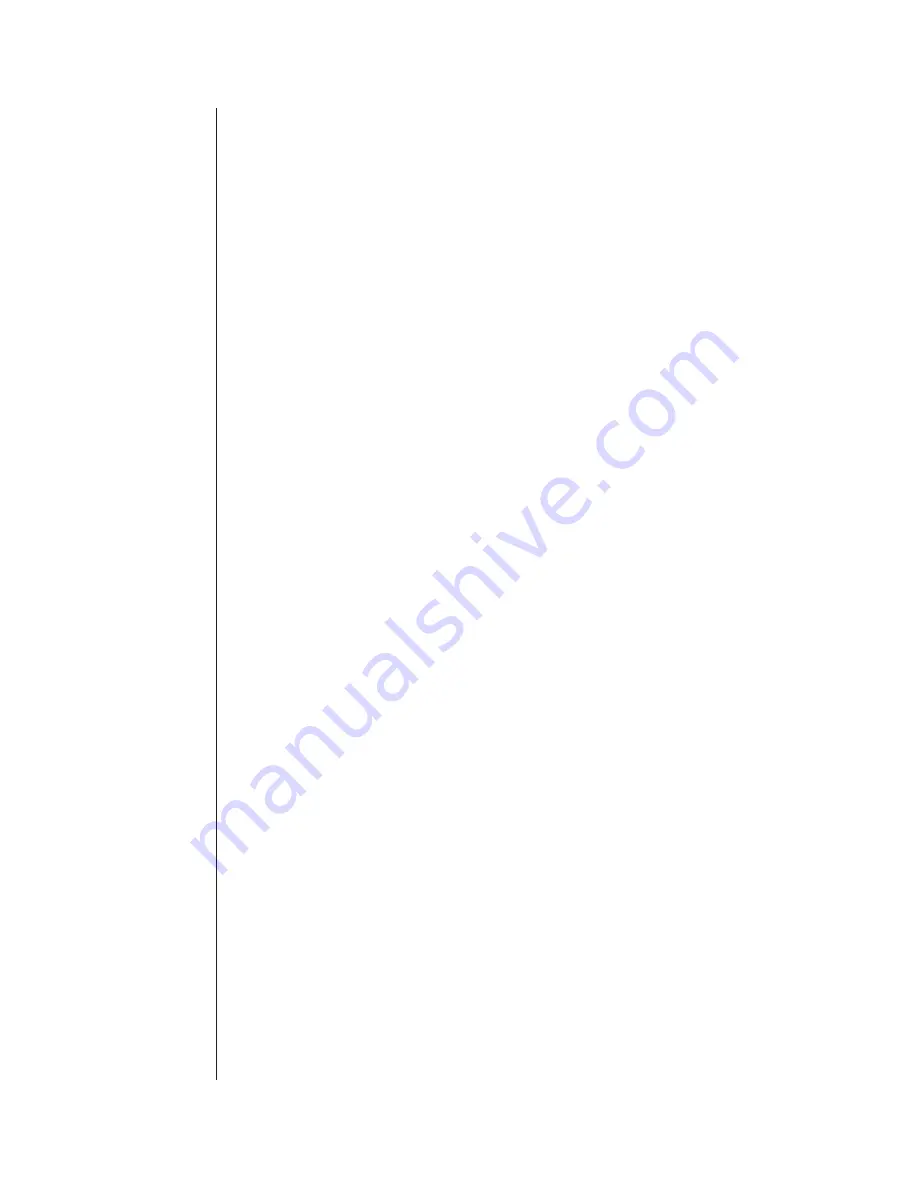
Printer Options
Verbatim Owner's Manual
D-1
D
Printer Options
D.1
Local Data Logger (Local Printer) Option
If your unit was not originally equipped with this option, refer to the separate
instructions for installing this option. (See Section 2.3 for LDL parrallel). The
local printer will automatically print out each activity that occurs: alarms,
acknowledgments, programming entries, inquiry calls, etc.. A time and date
stamp will be included with each report. The local printer may be either serial
or parallel as discussed below.
D.1.1
Serial Printer Interface
l
If your printer was obtained through Raco, it will have been properly
configured and tested at the factory...
l
If it was purchased independently, refer to the printer’s instruction manual
to configure it for 9600 baud, 8 data bits, 1 stop bit, and no parity.
l
Improper configuration settings will result in “garbage” being printed, or
possibly no printing at all.
l
The printer must have a “serial” input.
l
Printers not specified by or purchased through Raco are not guaranteed to
be compatible for this application.
l
Connect the DB-25 connector end of a Raco SER-01 cable (the specific
type required will depend upon the printer type) to the input connector on
the back of the printer.
l
Route the small “modular” plug end of this same cable through one of the
holes at the bottom of the Verbatim Autodialer, and plug it into modular
jack J303 located near the left side of the Verbatim Autodialer, on the
vertical VCP circuit card.
l
Avoid routing this cable alongside power wiring, and route it so that the
front panel circuit board does not pinch it when the door is closed.
D.1.2
Parallel Printer Interface
Some newer models of the VSS Series autodialer have a standard Parallel
Printer Interface. This interface is accessed via the parallel printer port located
on the inside of the unit front panel door. This printer port is already activated.
(See Section F.3)
Содержание Verbatim
Страница 1: ...Verbatim Owner s Manual Owner s Manual...
Страница 14: ...Overview 1 4 Verbatim Owner s Manual...
Страница 22: ...Installation 2 8 Verbatim Owner s Manual...
Страница 24: ...Programming and Testing 3 2 Verbatim Owner s Manual Front Panel Keys and Indicators Diagram...
Страница 34: ...Recording Voice Messages 4 6 Verbatim Owner s Manual...
Страница 80: ...Using the Alarm Ready Schedule Feature 7 12 Verbatim Owner s Manual...
Страница 82: ...Maintenance Testing and Battery Replacement 8 2 Verbatim Owner s Manual...
Страница 88: ...Verbatim Series SFP Autodialer A 2 Verbatim Owner s Manual Verbatim Series SFP Front Panel Diagram...
Страница 89: ...Verbatim Series SFP Autodialer Verbatim Owner s Manual A 3 Verbatim Series SFP Inside Front Panel ON OFF Switch...
Страница 94: ...Verbatim Series SFP Autodialer A 8 Verbatim Owner s Manual...
Страница 104: ...Analog Signal Input B 10 Verbatim Owner s Manual...
Страница 108: ...Analog Signal Input B 14 Verbatim Owner s Manual...
Страница 110: ...Remote Supervisory Control Output C 2 Verbatim Owner s Manual a RSC Supervisory Remote Control Output Box Diagram...
Страница 114: ...Remote Supervisory Control Output C 6 Verbatim Owner s Manual...
Страница 118: ...Printer Options D 4 Verbatim Owner s Manual...
Страница 126: ...Data Acquisition Central Data Logging E 8 Verbatim Owner s Manual...
Страница 130: ...MODBUS Interface F 4 Verbatim Owner s Manual Electrical Connection Diagram for PLC Network Connection...
Страница 155: ...Cabling Diagrams Verbatim Owner s Manual G 1 G Cabling Diagrams...
Страница 156: ...Cabling Diagrams G 2 Verbatim Owner s Manual G 1 RACO VSER 01 Serial Cable Connection Diagram...
Страница 159: ...Cabling Diagrams Verbatim Owner s Manual G 5 G 4 RACO VMB 2 Serial Cable Connection Diagram Verbatim Verbatim...
Страница 161: ...Cabling Diagrams Verbatim Owner s Manual G 7 G 6 RACO VBB 1 Serial Cable Connection Diagram Verbatim Verbatim...
Страница 162: ...Cabling Diagrams G 8 Verbatim Owner s Manual G 7 VTI 405 505 DCM Serial Cable Connection Diagram...
Страница 166: ...Verbatim Floobydust H 4 Verbatim Owner s Manual DC Power Connection Diagram AJ1 JB8 MINI PLUG...
Страница 174: ...Verbatim Floobydust H 12 Verbatim Owner s Manual Heater Thermostat Mounting and Wiring Diagram...
Страница 183: ...Verbatim Floobydust Verbatim Owner s Manual H 21 Cellularm Cellular Communications Diagram AC Only...
Страница 184: ...Verbatim Floobydust H 22 Verbatim Owner s Manual Cellularm Cellular Communications Diagram 12V DC Only...
Страница 185: ...Verbatim Floobydust Verbatim Owner s Manual H 23 Cellularm Cellular Communications Diagram 24V DC Only...
Страница 188: ...Verbatim Floobydust H 26 Verbatim Owner s Manual Motherboard Component Diagram...
Страница 189: ...Verbatim Floobydust Verbatim Owner s Manual H 27 Jumper Block Diagram...
Страница 192: ...Verbatim Floobydust H 30 Verbatim Owner s Manual...
Страница 200: ...Verbatim Autodialer Specifications I 8 Verbatim Owner s Manual...
Страница 201: ...Worksheets Verbatim Owner s Manual J 1 J Worksheets...
Страница 236: ...Glossary Glossary 8 Verbatim Owner s Manual...
Страница 244: ...Verbatim Owner s Manual...
















































