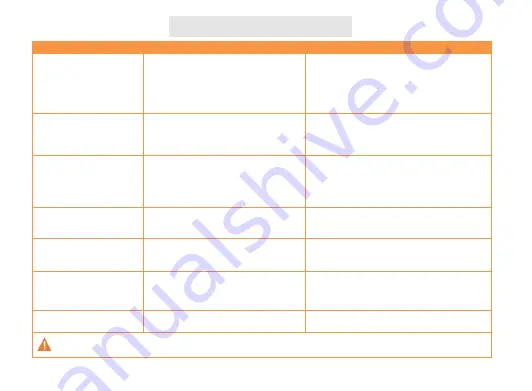
- 9 -
TROUBLESHOOTING
Problem
Possible Causes
Likely Solutions
The system can not be
started
1. The batteries have not been installed.
2. The batteries are not installed
correctly.
3. The batteries have run out off power.
1. Make sure the batteries are installed before
starting the system.
2. Make sure the batteries are installed
correctly as instruction.
3. Make sure the batteries are new or with
enough power.
Image too dark or light
1. LEDs on camera need adjustment.
2. The flashlight affects.
1. Adjust the brightness of LEDs according to
the inspecting environment.
2. Turn on/off the flashlight as the auxiliary
lights if necessary.
Camera LED does not
light and no image
1. The camera runs out of power.
2. The connection problem between the
main body and the camera probe.
3. The camera is damaged.
1. Change the new batteries.
2. Reconnect connections between the main
body and the camera probe.
3. Separate the camera probe from the main
body, and replace a new one.
Micro SD card can not be
read
1. SD card problem.
2. System breakdown.
1. Make sure the Micro SD card is fine and not
more than 32G.
2. Restart the system.
The video image is not so
smoothly or not recording
properly
1. The transmission speed of the Micro
SD card is less than 6MB/sec.
1. Use the Micro SD card with transmission
speed 6MB/sec or above.
The video is not recorded
1. Power off when recording.
2. The Micro SD card is full.
1. Finish the video recording before the
battery is running low.
2. Change a Micro SD card or remove the old
data and make room for the new video.
The system is breakdown
1. Switching operations too fast and the
system can't react
1. Restart the system.
Follow all safety precautions whenever diagnosing or servicing the tool.












