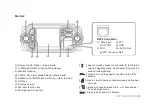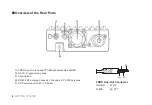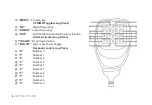MENU QUICK REVIEW |
17
24. [Enter Menu]+[2]+[4]: EMC-CH
Alarm channel setting. This is the channel that
the alarm will transmit the PTTID and Alarm
sound on.
25. [Enter Menu]+[2]+[5]: SIG-BP
Pager Ring at Reception of Matching 2Tone/
5Tone/DTMF. (on/o
ff
)
26. [Enter Menu]+[2]+[6]: CHNAME
Channel name edit.
27. [Enter Menu]+[2]+[7]: CA-MDF
Display Mode (Display A)
•
FREQ :
displays Frequency.
•
CH :
displays channel number.
•
NAME :
displays assigned channel name.
28. [Enter Menu]+[2]+[8]: CB-MDF
Display Mode (Display B)
•
FREQ :
displays Frequency.
•
CH :
displays channel number.
•
NAME :
displays assigned channel name.
29. [Enter Menu]+[2]+[9]: CC-MDF
Display Mode (Display C)
•
FREQ :
displays Frequency.
•
CH :
displays channel number.
•
NAME :
displays assigned channel name.
30. [Enter Menu]+[3]+[0]: CD-MDF
Display Mode (Display D)
•
FREQ :
displays Frequency.
•
CH :
displays channel number.
•
NAME :
displays assigned channel name.
31. [Enter Menu]+[3]+[1]: LANGUA
Language Display Mode (English or Chinese)
32. [Enter Menu]+[3]+[2]: AUTOLK
Keypad auto-lock setting. This activates the
keypad auto-lock feature, which lock the key-
pad after 8 seconds of no use; pressing the #
key for 2 seconds will release the auto lock.
33. [Enter Menu]+[3]+[3]: MAINFC
Main LCD Display Foreground, Text Color:
Color options are BLACK, WHITE, RED,
BLUE, GREEN, YELLOW, INDIGO, PURPLE,
GRAY.
34. [Enter Menu]+[3]+[4]: MAINBC
Main LCD Display Background Color: Color
options are BLACK, WHITE, RED, BLUE,
GREEN, YELLOW, INDIGO, PURPLE, GRAY.
Содержание KT-8900D
Страница 1: ...Mini color screen MobileRadio USER S MANUAL...
Страница 2: ......
Страница 41: ...Mini color screen MobileRadio...