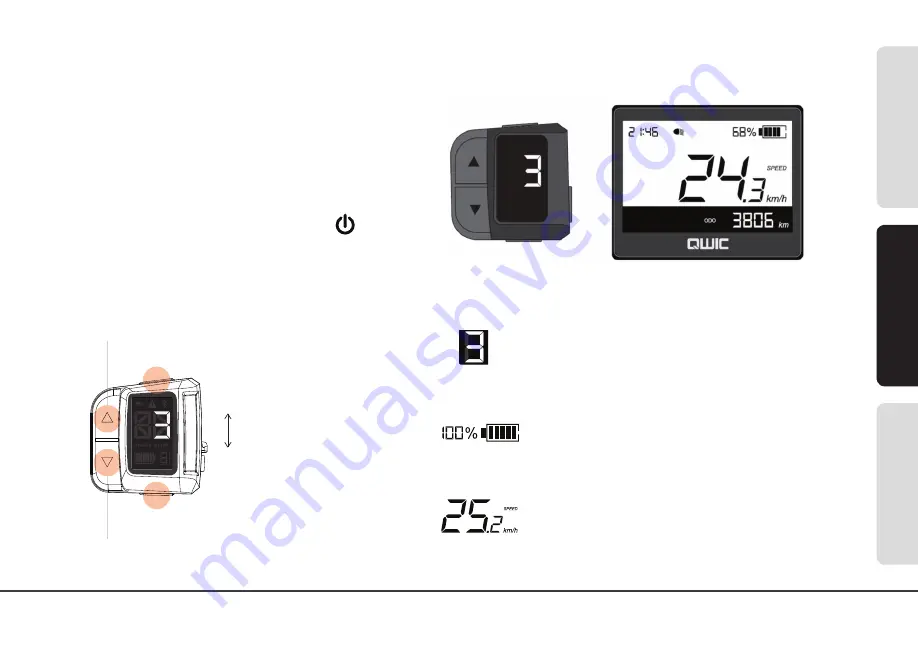
41
NEDERLANDS
ENGLISH
DEUT
SCH
EXTRA DISPLAY (OPTIONAL):
Opti onally, the dealer can install an extra LCD display for
you. Not only is the display larger, but it also off ers extra
informati on during your trip. The console, in combinati on
with the LCD display, functi ons as follows.
The display only functi ons if the batt ery is att ached to your
bicycle. Turn on the display by pressing the ‘
’ . The
power butt on is situated on the top side of the console.
The diagram below gives an overview of the butt ons on
your console. For operati on of the console, see page 40
On-screen informati on
Console:
Level of supporti ng power
0 to 4
Mode 0 = No supporti ng power
LCD display:
BATTERY ���������
Displays batt ery capacity in percentage (%)
and 5 bars of 20% each.
Speed
Displays speed in km/h or mph.
In this fi eld also the average speed and the
maximum speed can be displayed
Speed
Mode
Range
Mode
Power Button
Walk Assist
Assist Up Button
Assist Down Button
Short press (<0,5 secs)
Walk Button to Switch
EXTRA DISPLAY (OPTIONAL)
Содержание URBAN FN7
Страница 1: ...FN7 RD9 R1 HANDLEIDING MANUAL BEDIENUNGSANLEITUNG URBAN...
Страница 17: ...17 NEDERLANDS ENGLISH DEUTSCH...
Страница 27: ...27 NEDERLANDS ENGLISH DEUTSCH Algemene onderdelen van de fiets...
Страница 35: ...35 NEDERLANDS ENGLISH DEUTSCH Notities Notities...
Страница 51: ...51 NEDERLANDS ENGLISH DEUTSCH Accu Opladen Accu Opladen...
Страница 63: ...63 NEDERLANDS ENGLISH DEUTSCH...
Страница 69: ...69 NEDERLANDS ENGLISH DEUTSCH Notes Notes...
Страница 85: ...85 NEDERLANDS ENGLISH DEUTSCH Batterie und Laden...
Страница 95: ...95 NEDERLANDS ENGLISH DEUTSCH...
Страница 103: ...103 NEDERLANDS ENGLISH DEUTSCH Anmerkungen Anmerkungen...
Страница 105: ...105 Specification overview...
Страница 108: ...www qwic nl info qwic nl YOUR DEALER www qwic eu...
















































