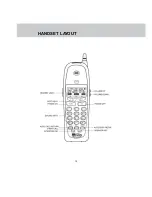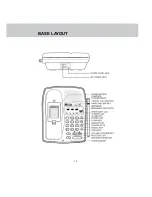1 6
•
Press ENTER
•
Use the RING soft key to select the
Ringer Type (there are 4 ring styles)
and Vol soft key to select the ringer
volume (High, Low or Off).
•
Press SAVE to store your ringer
settings
•
To exit programming mode at any
time, press OFF key .
FROM THE BASE
• The Base Unit ringer is controlled
independently, by a switch located
on the front, right hand side (antenna
side) of the Base.
•
The Base ringer has (3) settings:
High, Low and Off.
HOLD
FROM THE HANDSET
•
Press the HOLD soft key to place
an active call on hold. Press the
TALK soft key or the PHONE key
to return to your call.
•
If an extension phone is activated
while the QW1734 has a call on
HOLD, the QW1734 will release the
call and turn itself OFF.
FROM THE BASE
•
During a Speakerphone call, press
HOLD on the Base Unit. The red
light (LED) buit into the
SPEAKERPHONE key, will flash
rapidly while your call is on hold.
•
Press either HOLD or
SPEAKERPHONE to return to
your call.
MUTE
FROM THE HANDSET
•
Press the MUTE soft key to disable
the Handset microphone during an
active call. Press the TALK soft
key to return to normal 2-way
conversation.
FROM THE BASE
•
During a Speakerphone call, press
MUTE to disable the Base Unit
microphone. The red light (LED) buit
into the MUTE key, will glow.
•
Press MUTE again to return to a
two-way conversation.
REDIAL WITH THE HANDSET
ON
•
Press the RDL soft key to display
the last three telephone numbers
you dialed.
QUICK REFERENCE GUIDE
Содержание QW1734
Страница 12: ...1 2 HANDSET LAYOUT...
Страница 13: ...1 3 BASE LAYOUT...
Страница 41: ...4 1 91 5357 20 00 ISSUED 0 Printed in China...