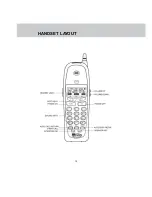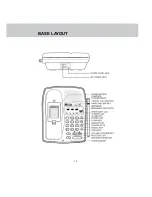1 9
QUICK REFERENCE GUIDE
CONFERENCE
Your QW1734 allows you to establish
a 3 party conference between the
Handset, Base and the incoming call:
1) Use either the Base or the Handset
to make a call.
2) If you are using the Base to make
the call, the Handset can join the
conference by pressing PHONE.
Or, press the SPEAKERPHONE
key on the Base if you use the
Handset to make the call.
3) If either the Handset or the Base
parties want to leave the conference,
either side can press OFF (on the
Handset) or SPEAKERPHONE(on
the Base) to leave.
REVIEWING CALLER ID
RECORDS
NOTE: Caller ID and Call Waiting ID
are subscription services, available
through most local telephone service
providers. These are optional services;
you are not required to subscribe to
them. However, to receive Caller ID on
your QW1734, subscription through your
local phone company is required.
When the Handset is not on a call:
•
Press MENU
•
Using the
/
soft keys scroll
until 1. Caller ID is highlighted
•
Press the ENTER soft key.
•
Use the
/
soft keys to scroll
through the Caller ID records. The
QW1734 will store the last 50 Caller
ID records to come in.The latest
one will be in #01.
•
Press OFF to exit Caller ID mode.
MEMORY DIALING
FROM THE HANDSET
When the Handset is not on a call:
•
Press the MEM soft key.
• Enter Memory Location (01-25).As
soon as you enter the second digit,
the contents of the selected Memory
Location will be displayed.
•
Press PHONE key or the DIAL soft
key to dial the displayed phone
number.
Содержание QW1734
Страница 12: ...1 2 HANDSET LAYOUT...
Страница 13: ...1 3 BASE LAYOUT...
Страница 41: ...4 1 91 5357 20 00 ISSUED 0 Printed in China...