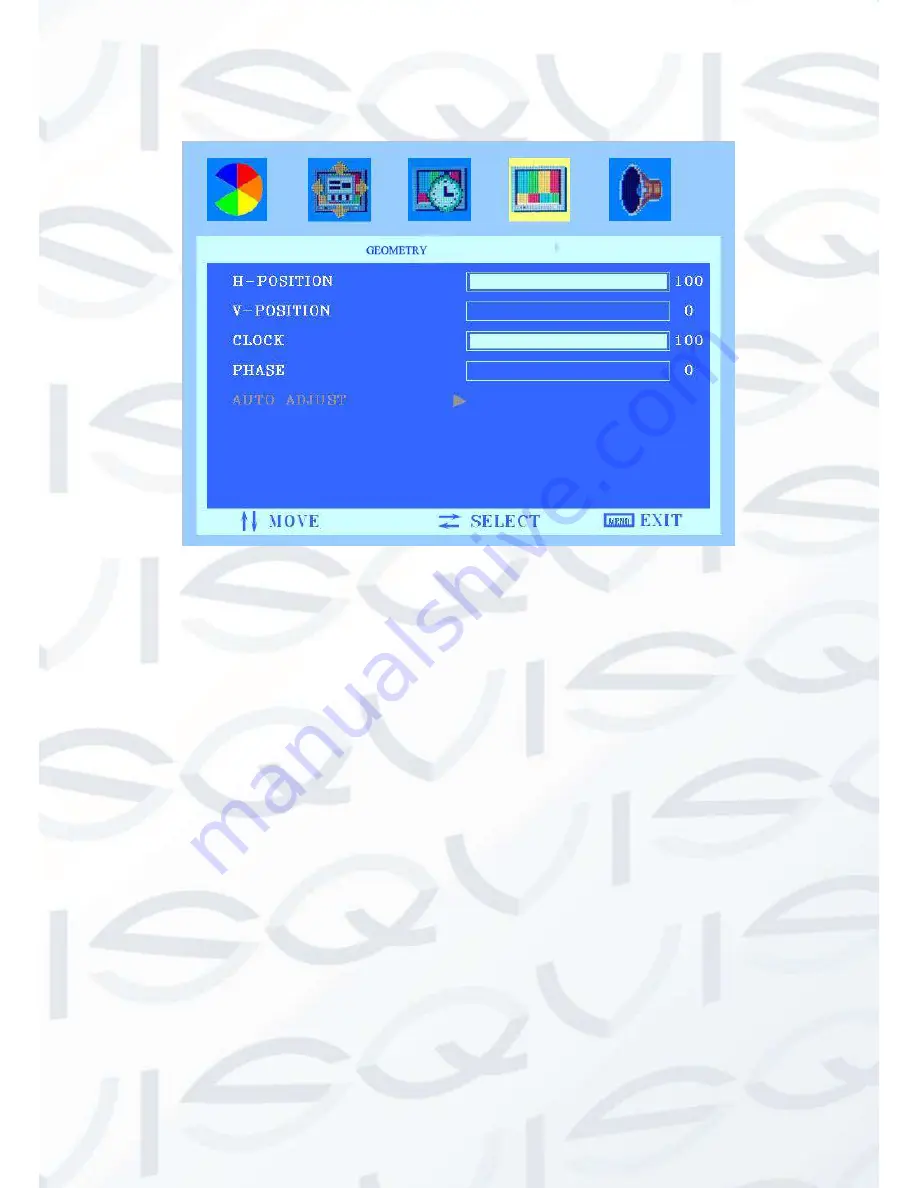
© Copyright Qvis ®. All documentation rights reserved.
16
3.2.4 GEOMETRY (Only available for VGA version)
VGA (Only)
H - POSITION
This allows you to change the horizontal position of the displayed image. Press the
+
and
-
buttons to horizontally move the image.
V - POSITION
This allows to you to change the vertical position of the displayed image. Press the
+
and
-
buttons to vertically move the image.
CLOCK
This allows you to reduce the vertical bars on the display. Press the button
+
to increase and
the button
-
to decrease the parameter value.
PHASE
This allows you to reduce the video distortion and instability components of the image. Press
the button
+
to increase and the button
-
to decrease the parameter value.





















