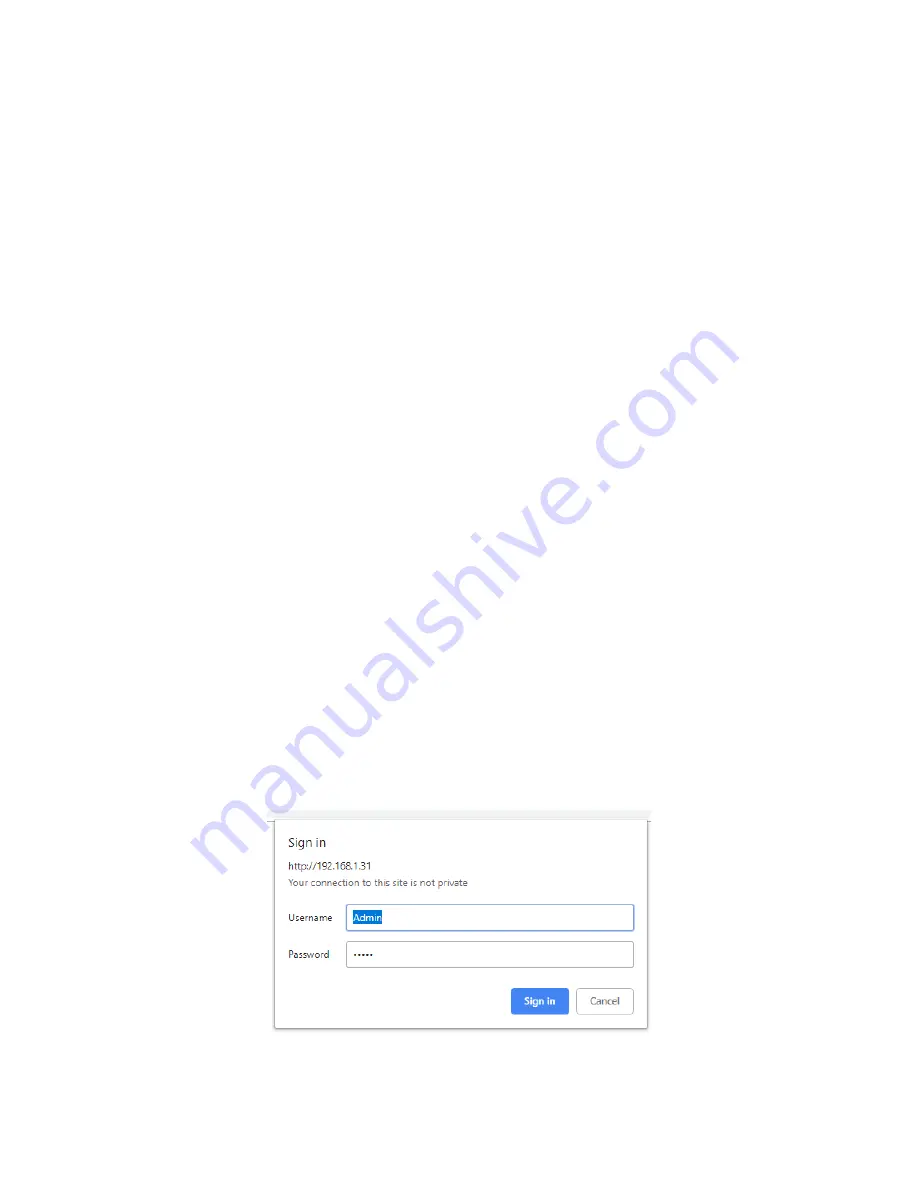
Rev 1. 1 05/08/19
- 10 -
TELSEC
©
MP2 User Guide
associated to an alarm severity will be “active” when the alarms are present and will deactivate when
either all alarms with the associated severity have cleared or if the acknowledge function is
used.
Outputs associated with a time schedule will be “active” when the schedule is on and de
-
activated when the schedule is off. Outputs can be bypassed indefinitely or for a period of time
remotely via the built-in web server or by SNMP SET commands.
4.4
Restoring to Factory Defaults
The TELSEC
®
MP2 has a small access hole on the right side for the cold start switch. Holding this switch
in for approximately 15 seconds during a power up (cycle power off then back on) will cause the system
to erase all programmed settings and go back to the factory defaults. During the Cold Start process, you
will see both the power LED and Alarm LED flash simultaneously every second. After a few seconds, the
alarm (red)LED will be illuminated solidly. Release the cold start switch once the alarm LED is on solid.
5
Communicating with the MP2
Connect a standard Ethernet cable between the TELSEC
®
MP2 and your local Ethernet switch or router.
You can also direct connect to the system with your PC using a crossover Ethernet cable and setting a
static IP address on your PC. The MP2 has a default IP address of 192.168.1.31. Use this address to log
into the unit and then change the IP address to a new permanent setting.
5.1
Connecting to the System
The built-in web server uses a
username
and
password
combination to authenticate a user and allow
access. No information will be shown without proper authorization. The default setting uses HTTP
protocol with a username of
Admin
and password of
admin.
The username and password are case
sensitive so make sure your caps lock key is turned off. The default password along with the five
available User level passwords can be change once you log in and go to the Settings/User Administration
web page. Keep track of your password because there is no way to access the system without a valid
password. The system will have to be cold started to return to default settings if the password is
unknown.
Figure 9 - Log in Screen






























