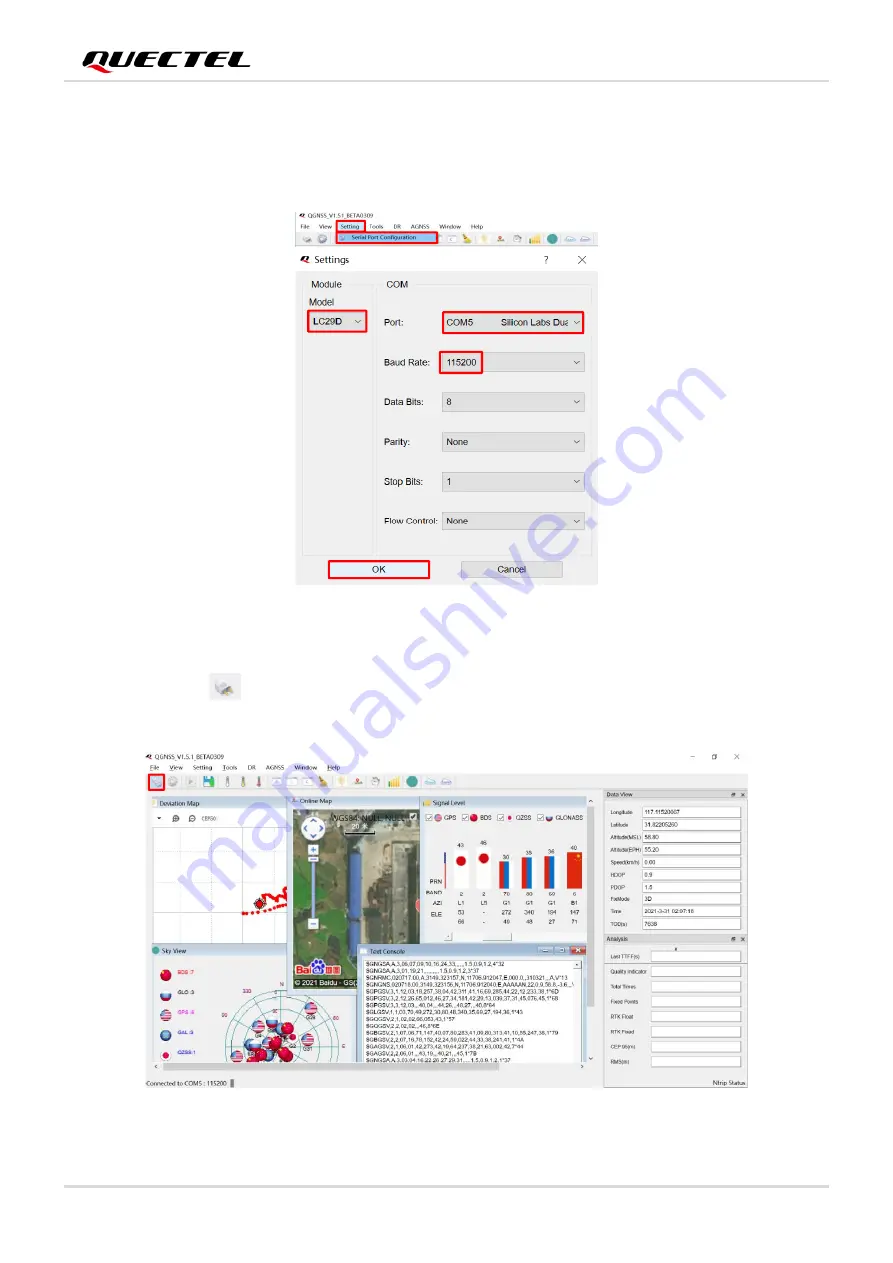
GNSS Module Series
LC29D_EVB(0)_User_Guide 27 / 42
Step 5:
Start the QGNSS and click “
Setting
” and “
Serial Port Configuration
”. Select “
Enhanced COM
Port (COM5)
” for “
Port
” and “
115200
” (the LC29D module supports 115200 bps by default) for “
Baud
Rate
”, as shown in the figure below.
Figure 19: QGNSS Setting-1#
Step 6:
Click the “
Connect or disconnect
” button. After connecting the module, the interface
appears as shown in the figure below. The icon has a blue shadow.
Figure 20: QGNSS Interface (Connected)-1#






























