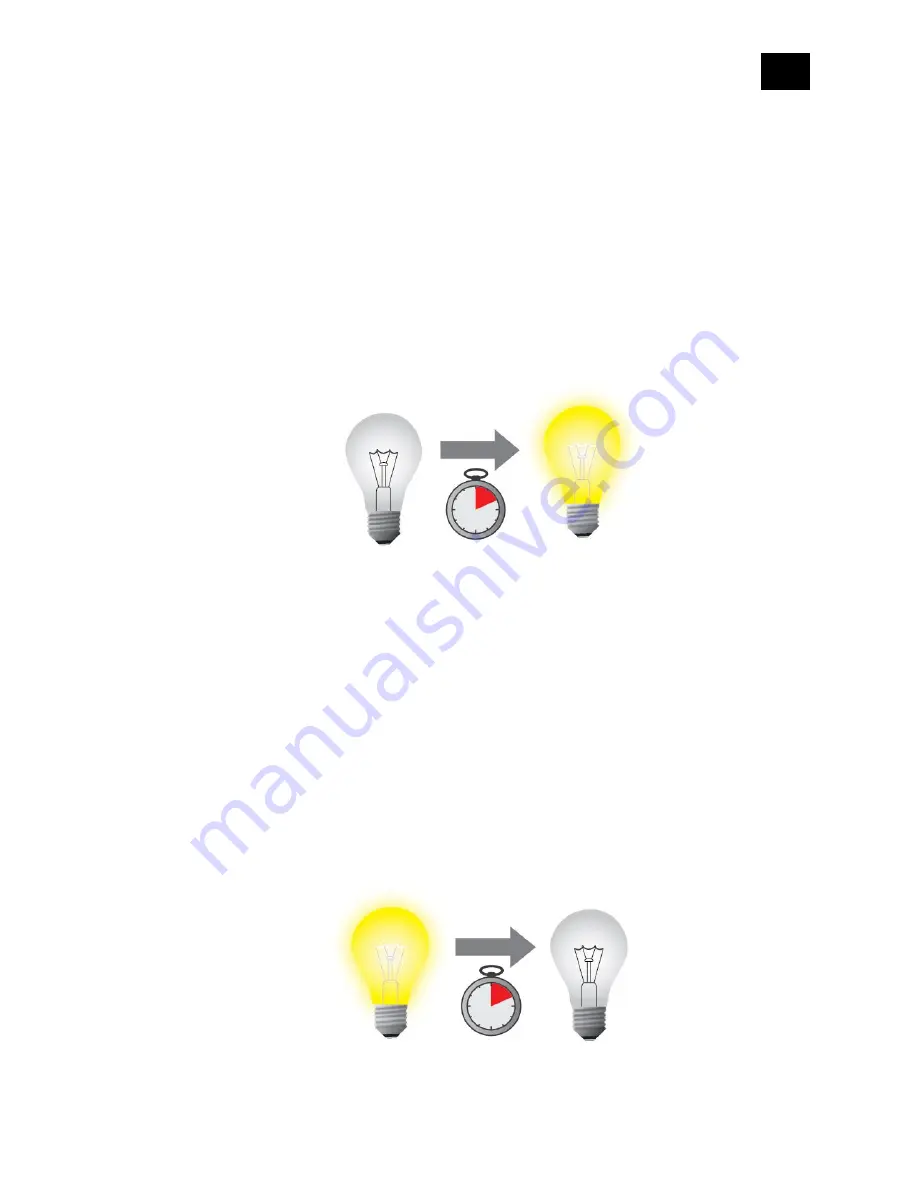
EN
.
45
Parameter no. 12 - Turn Load 1 (Q1) On Automatically with Timer
If Load (Q1) is OFF, you can schedule it to turn ON automatically after a period of time defined
in this parameter. The timer is reset to zero each time the device receives an OFF command,
either remotely (from the gateway (hub) or associated device) or locally from the switch.
Values (size is 2 byte dec):
•
default value 0
•
0 - Auto ON Disabled
•
1 - 32535 = 1 - 32536 seconds (or milliseconds
–
see Parameter no. 15). Auto ON timer
enabled for a given amount of seconds (or milliseconds).
Parameter no. 13 - Turn Load 2 (Q2) Off Automatically with Timer
If Load (Q2) is ON, you can schedule it to turn OFF automatically after a period of time defined
in this parameter. The timer is reset to zero each time the device receives an ON command,
either remotely (from the gateway (hub) or associated device) or locally from the switch.
Values (size is 2 byte dec):
•
default value 0
•
0 - Auto OFF Disabled
•
1 - 32535 = 1 - 32535 seconds (or milliseconds
–
see Parameter no. 15). Auto OFF timer
enabled for a given amount of seconds (or milliseconds).
Содержание Flush 2 relay
Страница 17: ...EN 17 4 Package Contents Flush 2 Relay Device Installation Manual...
Страница 24: ...EN 24 After Qubino installation...
Страница 25: ...EN 25 3 WAY INSTALLATION WITH 2 SWITCHES CONTROLLING THE SAME LIGHT Before Qubino installation...
Страница 26: ...EN 26 After Qubino installation when power line and load line are in the same switch box...
Страница 27: ...EN 27 After Qubino installation when power line and load line are in different switch boxes...
Страница 28: ...EN 28 Before Qubino installation Where there is no neutral line N in switch box...
Страница 29: ...EN 29 After Qubino installation Where there is no neutral line N in switch box...
Страница 36: ...EN 36 Step 5 Turn the fuse on Step 6 Re include the device to your network...
Страница 37: ...EN 37 Step 7 Start using the temperature sensor in connection with your device...










































