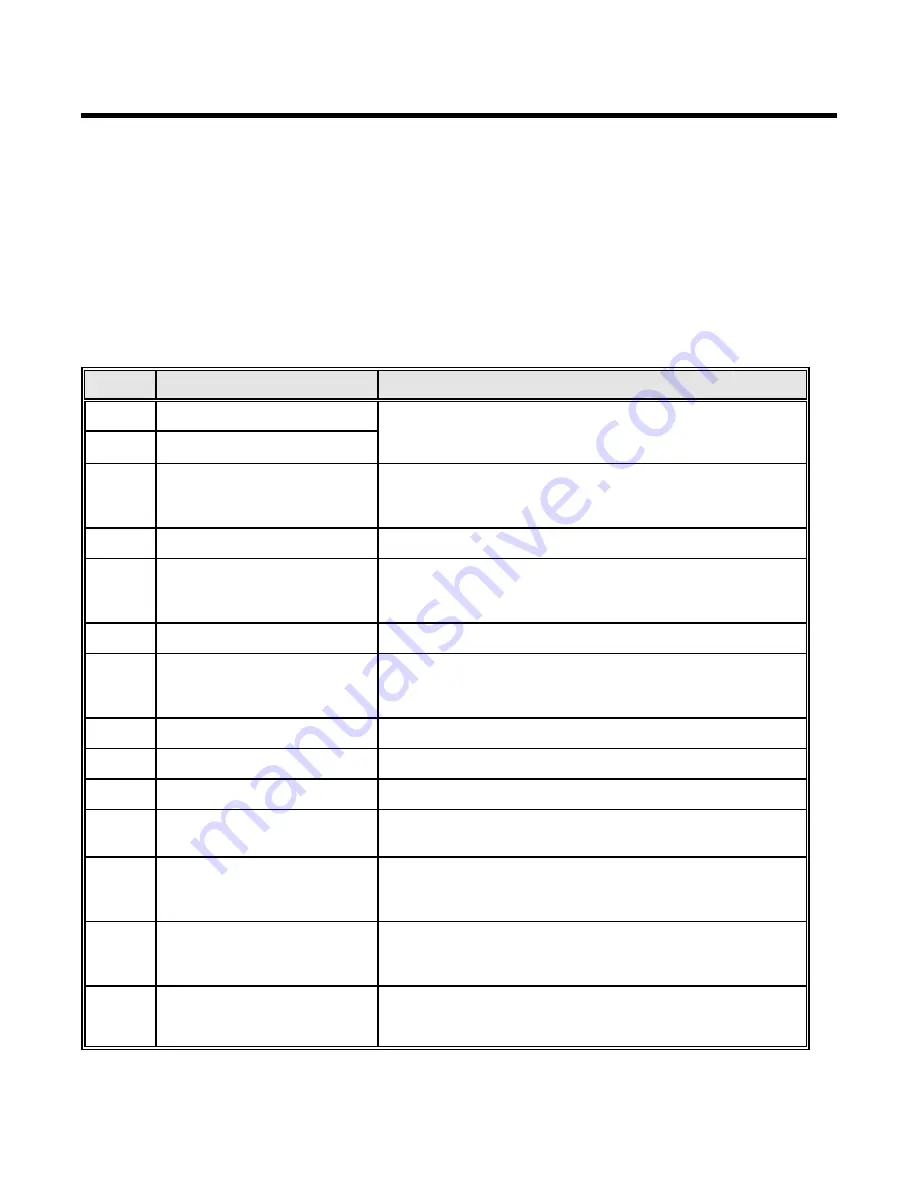
Appendices:
Page 12
PM9605 Revision 1, 9605 Version 36.1.1
Appendix B: Error Codes
The 9605 will display the following error codes if it encounters a hardware or communication error that it cannot
recover from without help from an operator. An error code is displayed similar to the display of Setup mode
parameters. The last two rows of LEDs will display a BCD value which will indicate the error and the top two rows
will cycle Green, Amber, and Red which indicates that the 9605 is displaying an error code. The following table
will list all of the possible errors and list common causes for the error. After taking appropriate action to correct the
error, press any key to "reboot" the 9605.
Note:
Some of the errors below are very uncomon and in most cases will never be seen. Because
these errors are so uncomon they need to be discussed on an individual application basis.
If you encounter one of these errors please contact Quartech.
Error
Description
Troubleshooting
11
RAM read/write error.
Low power supply voltage or chip failure. Adjust the
supply, if the problem continues contact Quartech for
possible repair.
12
ROM checksum error.
13
EEPROM checksum error.
- Low or Noisy power supply voltage.
- Slide switch was left in the on position. It should only be on
during Setup Mode.
15
EEPROM write disabled.
Slide switch is not in the on position.
21
No activity on the network.
Communication cable not attached on power up.
Check the cable for connections and possible breaks in
the wires. Also make sure PLC is powered up.
22
Not invited to join network.
Contact Quartech for information.
23
Acknowledge Timeout.
The 9605 did not recieve a response to a command.
If connecting for the first time check the PLC node
address entered during setup, it may not be correct.
24
Reply Timeout.
Contact Quartech for information.
25
Unknown command or reply.
Contact Quartech for information.
26
Unrequested reply.
Contact Quartech for information.
28
Can't replace lost successor.
The 9605 and the PLC are the only devices online and
the PLC has dropped off the network.
29
Kicked off network.
During normal operation, communications with the
9605 has been disrupted. Check the power to the PLC
and the communication cable.
31
PLC in Program Mode
The keyswitch on the PLC is in Program mode. The
9605 is communicating but will continue to display the
error until the keyswitch is moved to Run mode.
32
PLC in Remote Program
Mode
The PLC is in Remote Program mode. The 9605 is
communicating with the PLC but will continue to display the
error until it is put into Run mode.
Содержание 9605
Страница 18: ......




































