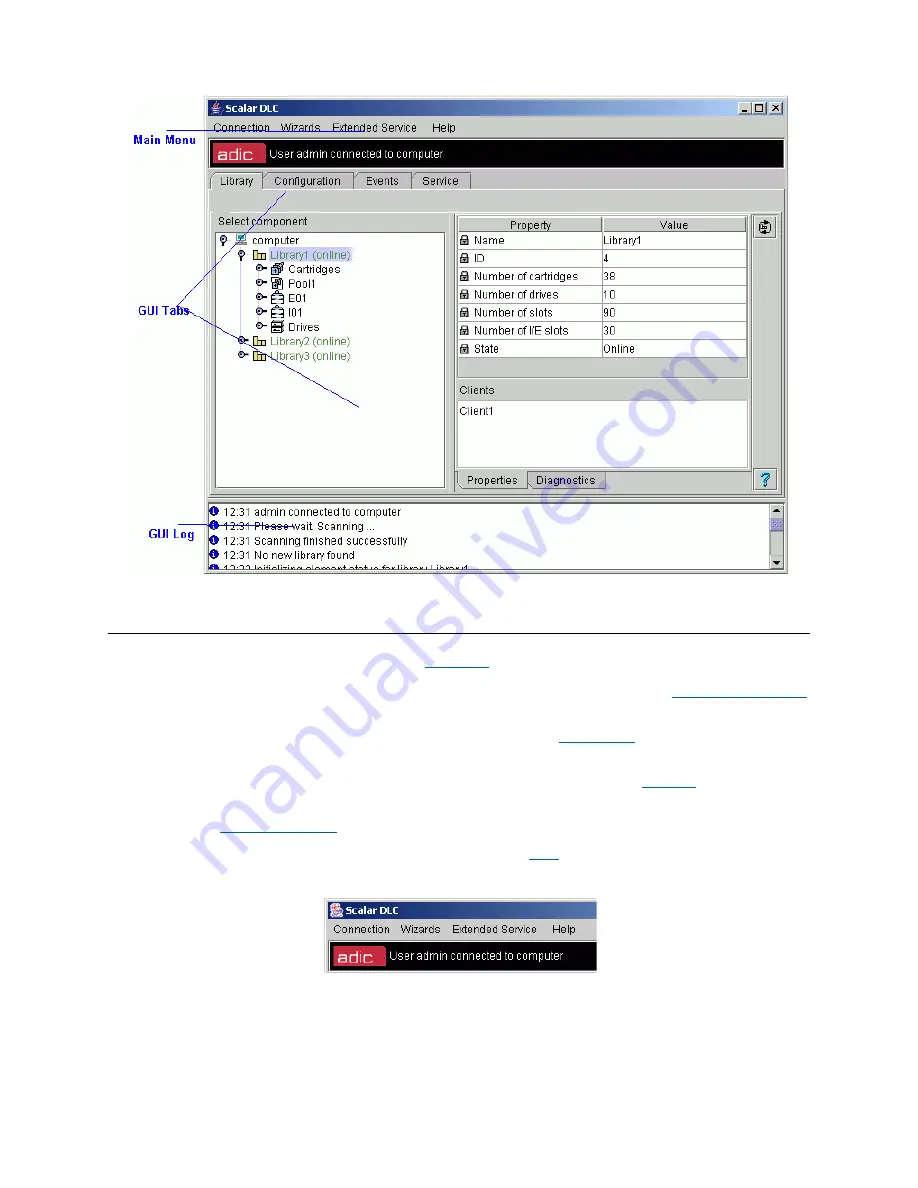
32
Management GUI
Figure 11
Management GUI
Main Menu Bar
The Main Menu Bar contains five sections. See
Figure 12
on page 32. The sections are:
•
Screen Refresh Icon. Forces the Management GUI screen to refresh. Refer to
Screen Refresh Icon
on page 33.
•
Connection. Contains the user connection options. Refer to
Connection
on page 33.
•
Wizards. Contains the wizard-based engines for configuring logical libraries, assigning partitions,
creating tickets, creating rules, and creating cleaning partitions. Refer to
Wizards
on page 34.
•
Extended Service. Contains some service panes like registration information, online log viewer etc.
Refer to
Extended Service
on page 60.
•
Help. Contains Management GUI Help panes. Refer to
Help
on page 66.
Figure 12
Main Menu Bar
Содержание Scalar Distributed Library Controller 2.7
Страница 1: ...ReferenceGuide Scalar DistributedLibraryController 2 7 ...
Страница 8: ...viii Table of Contents ...
Страница 16: ...xiv Figures ...
Страница 48: ...30 Configuration ...
Страница 94: ...76 Management GUI ...
Страница 206: ...188 Configuration Tab ...
Страница 216: ...198 Events Tab ...
Страница 272: ...254 Tools and Utilities ...
Страница 294: ...276 Application Notes ...
Страница 302: ...284 DAS Guide ...
Страница 312: ...294 SCSI Guide ...
Страница 320: ...302 ROBAR Guide ...
Страница 324: ...306 Index ...






























