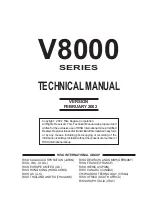Chapter 2 Operating the ValueLoader
Using Cartridges
30
ValueLoader LTO-1/LTO-2 Tape Autoloader User Manual
Write-Protecting
Cartridges
2
All cartridges have a write-protect switch to prevent accidental erasure or
). Before loading a cartridge into the
ValueLoader, make sure the write-protect switch on the front of the
cartridge is positioned as desired:
• Slide the switch to the
right
to write-protect the cartridge. The
standard “locked” symbol will be visible on the switch.
• Slide the switch to the
left
to allow the ValueLoader to write data to
the cartridge. The standard “unlocked” symbol will be visible on the
switch.
Figure 14 Write-
Protect Switch
Maintaining
Cartridges
2
To ensure the longest possible life for all of your cartridges, follow these
guidelines:
• Do not drop or strike a cartridge. Excessive shock can displace the
tape leader, making the cartridge unusable and possibly damaging
the ValueLoader.
• Store cartridges in their storage cases.
Note:
Do not degauss LTO-1 Ultrium or LTO-2 Ultrium cartridges!
LTO-1 Ultrium and LTO-2 Ultrium cartridges are prerecorded
with a magnetic servo signal at the factory. This signal is
required in order to use the cartridge with the LTO-1 or LTO-2
drive. Keep magnetically charged objects, such as audio
speakers, computer monitors, etc., out of close range.
Write protected
Write enabled
Write protect
switch
Содержание Quantum ValueLoader
Страница 1: ...ValueLoader LTO 1 LTO 2 Tape Autoloader User Manual 6326705 03 A01...
Страница 6: ...iv ValueLoader LTO 1 LTO 2 Tape Autoloader User Manual...
Страница 8: ...Figures vi ValueLoader LTO 1 LTO 2 Tape Autoloader User Manual...
Страница 10: ...Tables viii ValueLoader LTO 1 LTO 2 Tape Autoloader User Manual...
Страница 76: ...Diagnostics and Troubleshooting ValueLoader Error Codes 62 ValueLoader LTO 1 LTO 2 Tape Autoloader User Manual...
Страница 86: ...Manufacturer Declaration 72 ValueLoader LTO 1 LTO 2 Tape Autoloader User Manual...
Страница 90: ...76 ValueLoader LTO 1 LTO 2 Tape Autoloader User Manual...