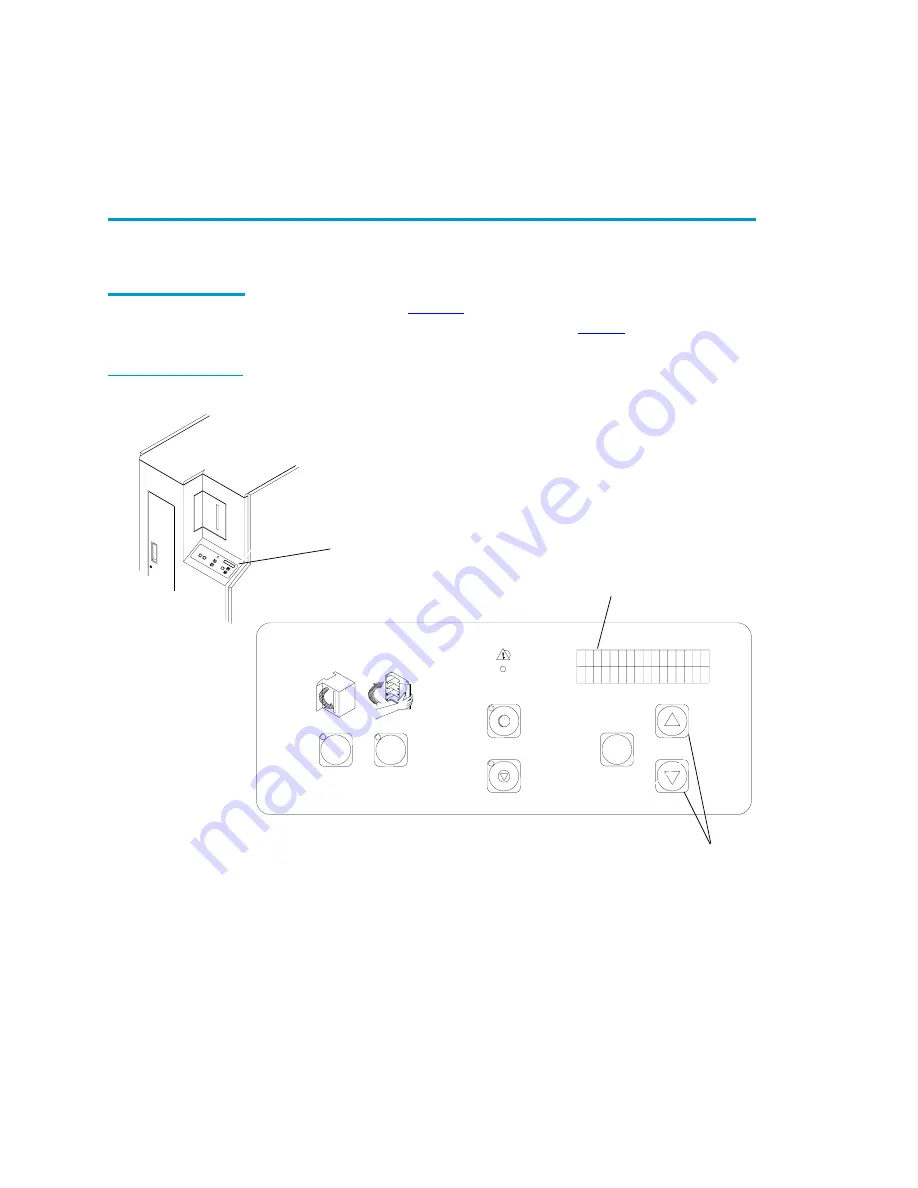
Chapter 1 Introduction
Operator Accessible Components
6
Quantum|ATL 7100 Series Library Operator’s Guide
Operator Accessible Components
1
Control Panel
1
The control panel (
) is located on the right side at the front
of the library. Its features are described in
Figure 4 Control
Panel
STOP
OPEN
CLOSE
STANDBY
FAULT
SELECT
Control panel
Status display area
(16 characters/2 lines)
Scrolling buttons
(Up {
↑
} and down {
↓
})
Содержание ATL 7100
Страница 1: ...Quantum ATL 7100 Series Library Operator s Guide 6241102 02 Ver 2 Rel 2 ...
Страница 5: ...Contents Quantum ATL 7100 Series Library Operator s Guide v Index 61 ...
Страница 6: ...Contents vi Quantum ATL 7100 Series Library Operator s Guide ...
Страница 8: ...Figures viii Quantum ATL 7100 Series Library Operator s Guide ...
Страница 10: ...Tables x Quantum ATL 7100 Series Library Operator s Guide ...
Страница 16: ...Preface xiv Quantum ATL 7100 Series Library Operator s Guide ...
Страница 30: ...Chapter 1 Introduction Operator Accessible Components 14 Quantum ATL 7100 Series Library Operator s Guide ...
Страница 66: ...Chapter 3 Operator Troubleshooting Other Problems 50 Quantum ATL 7100 Series Library Operator s Guide ...
















































