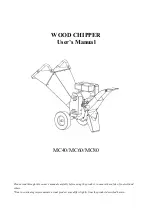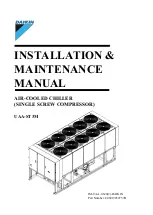Section 7 - Operation
Quantech
109
Form QTC4-NM2
Issue date: 05/12/2023
7
If a low battery is detected, replace it as soon as pos-
sible. All the programmed values are lost and the unit
cannot run on the next power interruption.
Invalid number of compressors warning
The invalid-number-of-compressors-selected warning
occurs because of one of the following conditions:
• After initializing the VSD.
• If no number-of-compressors-select jumpers are
installed.
• If more than 1 jumper is installed.
The following warning message displays indefinitely:
UNIT WARNING:
INVALID NUMBER OF COMPRESSORS SELECTED
To clear this warning, turn off both the control panel
and VSD control voltage and ensure the jumpers are
correctly installed in the VSD wiring harnes.
These jumpers are factory installed in
the wire harness plug and do not require
changes.
Invalid serial number warning
If the invalid-serial-number message appears, imme-
diately contact Quantech Product Technical Support.
This message may mean the chiller has lost important
factory-programmed information. You can enter the se-
rial number using the service key:
UNIT WARNING: INVALID SERIAL NUMBER
ENTER UNIT SERIAL NUMBER
This status message can be bypassed to view addition-
al messages under the STATUS key by pressing the
STATUS key repeatedly to scroll through as many as
three STATUS messages that could possibly be dis-
played at any time.
Unit quarterly service required warning
The quarterly service warning is set when the days
since the last service exceed 90 days. Warnings are not
logged in the history buffer. When quarterly service is
complete, set the days to zero after clearing the warn-
ing.
UNIT WARNING
QUARTERLY SERVICE REQUIRED – CONTACT JCI
for compatibility. The controller operating system does
not support SD cards larger than 2GB. When the SD
card becomes full, the oldest date file is automatically
deleted and a new day log file is written in its place.
To stop the data logging and retrieve the SD card, press
the OPTION key and then the Down Arrow key to dis-
play the DATA LOG TO FLASHCARD option and
then use the Right Arrow key to select OFF then press
the ENTER key.
Again, follow the Quantech Safety Directives to stop
the chiller, power off the unit and open the control cab-
inet door to retrieve the SD card.
You may then copy the files to a PC for analysis or
email the file to someone. The files are saved as a CSV
format which can be read by Excel. After the file is
read in to Excel, you can hide unrelated columns or
plot preferred parameters to analyze the data.
Unit warning
Unit warning operation
Unit warnings occur when a condition is present that
requires operator intervention to restart the unit. Check
all setpoints, program values, and options before op-
erating the unit. Warnings are not logged to the his-
tory buffer. If a unit warning is in effect, the message is
displayed to the operator after pressing the status key.
Low battery warning
The low battery warning may only occur when power-
ing up the unit. When powering up the micropanel, the
RTC battery is checked to see if it is still operational. If
it is, normal unit operation occurs. If the battery volt-
age is low, the following warning message displays in-
definitely:
UNIT WARNING: !! LOW BATTERY !!
CHECK SETPOINTS/PROGRAM/OPTIONS/TIME
If a low battery condition exists, all programmed
setpoints, program values, time, schedule, and history
buffers are lost. All these values reset to their default
values, which may not be the appropriate operating
values. After detecting a bad battery, the unit is pre-
vented from running until you press the manual over-
ride key. After you press the manual override key, the
anti-recycle timers are set to the programmed default
anti-recycle time so that the operator has sufficient
time to check setpoints, program values, and other pa-
rameters.
Содержание QTC40160
Страница 22: ...Quantech 22 Form QTC4 NM2 Issue date 05 12 2023 This page is intentionally left blank...
Страница 94: ...Quantech 94 Form QTC4 NM2 Issue date 05 12 2023 This page is intentionally left blank...
Страница 100: ...Quantech 100 Form QTC4 NM2 Issue date 05 12 2023 This page is intentionally left blank...
Страница 158: ...Quantech 158 Form QTC4 NM2 Issue date 05 12 2023 This page is intentionally left blank...
Страница 187: ...Quantech 187 Form QTC4 NM2 Issue date 05 12 2023 This page is intentionally left blank...